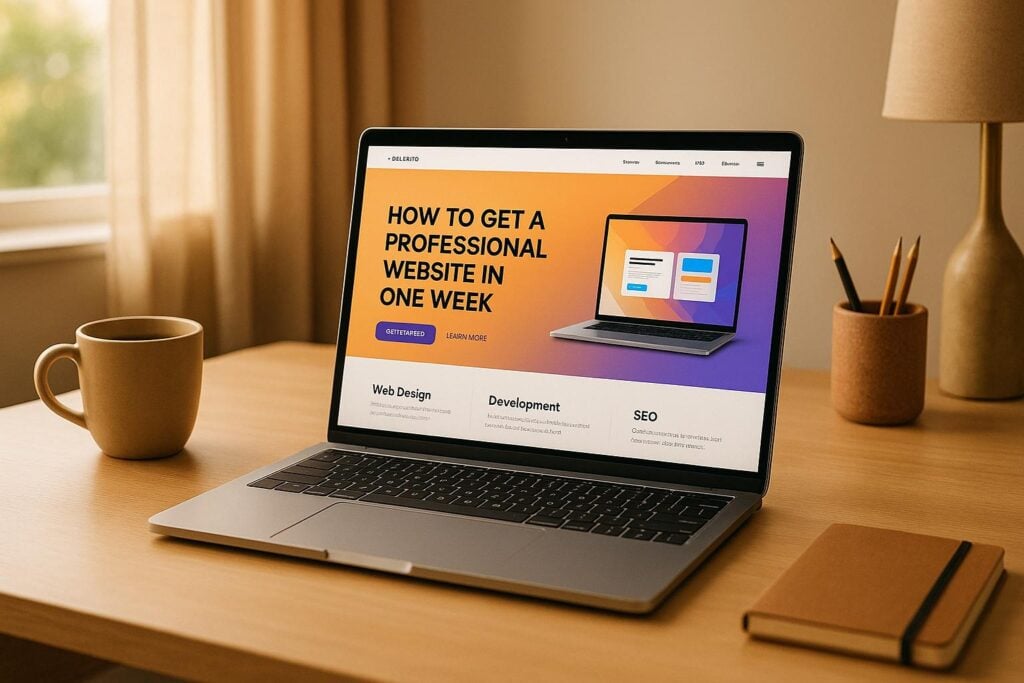Want a professional website in just 7 days? You don’t need coding skills or a big budget. Here’s how to make it happen:
- Use a service like UENI to handle the hard work from $16.99/month. They’ll set up your domain, professional email, SEO, and more.
- Prepare your business details, branding materials (logo, images, colors), and website content beforehand.
- Follow a daily plan: organize your materials, secure a domain, choose a design, add content, and optimize for local searches.
Why does your business need a website? It’s your 24/7 digital storefront, helping customers find you, trust you, and book your services or buy products.
With UENI, you can skip the hassle and launch a professional, mobile-friendly, secure site in one week. They even offer unlimited edits and ongoing support to keep your site updated as your business grows. Ready to go live in 7 days? Let’s dive in.
Website in a Week Client Preparation (Web Design Tips)
7-Day Website Building Guide
Building a professional website in just seven days might sound ambitious, but breaking the process into manageable daily tasks makes it achievable. Each day focuses on a specific element, ensuring you stay organized and avoid feeling overwhelmed. Here’s how you can go from concept to launch in one week.
Day 1: Gather Your Business Information and Branding Materials
Start by compiling all your essential business details in one place. This includes your business name, address, phone number, email, and operating hours. Write a concise description of your business – think of it as your elevator pitch in just 2-3 sentences.
Next, collect your branding materials. This means a high-resolution logo (preferably in PNG format with a transparent background), your brand colors, and quality photos. If you’re unsure of your brand colors, check your business cards, signage, or social media profiles for inspiration.
Good photography can elevate your website. Use natural lighting to capture images of your storefront, products, team, or work samples. Avoid artificial lighting when possible – daylight near a window often works best.
Also, jot down key points about your business story, what sets you apart from competitors, customer testimonials, and any special promotions or services you’d like to highlight. Having all this ready will save time later in the process.
Day 2: Secure Your Domain and Set Up a Professional Email Address
Choose a .com domain that matches your business name. If it’s unavailable, consider adding a location or a relevant keyword, but steer clear of hyphens, numbers, or unusual spellings – they can confuse potential visitors. While alternatives like .net or .org are acceptable, avoid less familiar extensions like .biz or .info, as they may come across as less credible.
A professional email address using your domain name (e.g., john@yourcompany.com) instantly boosts your business’s credibility. It’s a small detail, but it leaves a big impression. Most domain registrars offer email hosting as part of their packages, making setup straightforward. Follow their instructions to configure your email on both your computer and phone.
Day 3: Choose and Customize a Website Design
Selecting the right template is crucial. Look for designs that reflect your industry and business style. For example, a law firm’s website should feel different from a fitness studio’s. Pay attention to how templates handle images, text, and contact details – these should align with how you want to represent your business.
Ensure the design is mobile-friendly. More than half of all web traffic comes from mobile devices, so your site needs to look great on smaller screens. While most modern templates are responsive, double-check how your chosen design performs on phones and tablets.
Stick to your brand colors for headers and buttons, but use neutral tones like black, white, or gray for body text. Choose 2-3 clean, easy-to-read fonts. Avoid decorative or script fonts for body text – reserve those for headers if needed. Consistency in design creates a polished look.
Day 4: Create and Add Your Website Content
Time to fill your site with content! Here’s a breakdown of what to include:
- Homepage: Start with a clear, attention-grabbing headline that tells visitors what you do and who you serve. Follow it with a brief description of your services and a strong call-to-action.
- About page: Share your story – what inspired you, your experience, and what makes your business unique. Include photos of yourself or your team to make it personal.
- Services page: Clearly outline your offerings. Break them into sections with descriptive headings. If pricing is relevant, provide details or at least an idea of what customers can expect.
- Contact page: Add your phone number, email address, physical location, and business hours. Include a contact form for convenience, and if you serve specific areas, mention them here.
Day 5: Add Booking or E-Commerce Features
If your business relies on appointments, integrate an online booking system. This allows customers to schedule services anytime, reducing the need for back-and-forth communication. For businesses selling products, start with a simple e-commerce setup. Focus on a few key items initially, with clear photos, detailed descriptions, and secure payment options.
Lead capture forms are another valuable tool. Offer something in return for email addresses, like a discount code or helpful guide. Keep forms short – just a name and email address often works best.
Finally, build trust by showcasing customer reviews, testimonials, or case studies. If you’re new and don’t have many reviews yet, reach out to your best customers for feedback you can feature.
Day 6: Optimize for Local SEO
Local SEO helps nearby customers find your business online. Start by claiming and optimizing your Google Business Profile. Ensure your business name, address, phone number, and hours match exactly what’s on your website.
Incorporate location-specific keywords naturally into your content. For instance, if you’re a plumber in Denver, phrases like "Denver plumbing services" should appear in your text. Write for people first, search engines second.
Create content that highlights your local expertise. This could include posts about community events, partnerships, or area-specific services. Consistency is key – ensure your business details are identical across your website, Google profile, social media, and online directories.
Day 7: Review and Launch Your Website
Before going live, test everything. Check all pages, forms, and links on both desktop and mobile devices. Submit test messages through your contact forms to ensure they’re working. Verify that every link leads to the right page.
Review your content for typos, grammatical errors, and clarity. Double-check your business information – incorrect hours or contact details can frustrate potential customers.
Optimize your site’s performance by compressing large image files. A faster-loading site improves user experience and search rankings. While many website builders handle basic optimization, it’s worth ensuring your pages load quickly.
Once your site is live, keep an eye on its performance. Regularly update your content with new photos, promotions, or business news to keep it fresh and engaging. A website is never truly "finished", so plan to make adjustments as needed based on visitor feedback and analytics.
Key Features Every Small Business Website Needs
After perfecting your website’s content and design, it’s time to focus on features that make your online presence functional and trustworthy. Your website acts as your business’s digital storefront, available 24/7, so it must not only look professional but also perform seamlessly. While you can always add more features later, these foundational elements are essential for building trust, ensuring functionality, and helping customers find you online.
Mobile-Friendly and Secure Design
Your website should adapt effortlessly to any screen size – whether it’s viewed on a smartphone, tablet, or desktop. Test its readability, button sizes, and navigation across different devices to ensure a smooth user experience. A clunky mobile interface can drive visitors away before they even explore your offerings.
Security is equally important. An SSL certificate ensures your site is encrypted and displays the padlock icon and “https://” in the browser bar. Without it, browsers may warn users that your site is unsafe, which can scare off potential customers. Many hosting providers offer free SSL certificates, so make sure you have one from the beginning.
By prioritizing mobile usability and security, you’re laying a strong foundation for your website’s performance and credibility.
Custom Domain, Professional Email, and Hosting
A custom domain (like yourbusiness.com) builds your brand identity and makes it easier for customers to remember you. Pairing this with a professional email address (e.g., contact@yourbusiness.com) adds a layer of credibility that generic email services like Gmail or Yahoo just can’t match.
Reliable hosting is another critical component. Look for a hosting provider that offers a 99.9% uptime guarantee, fast loading speeds, and robust security features like daily malware scans and automated backups. Many hosting packages even include a free domain, helping you save on initial costs.
Professional email accounts often come as part of hosting plans, providing features like storage, email forwarding, and auto-responders. Meanwhile, quality hosting ensures your website remains accessible around the clock, offering the bandwidth and server infrastructure to support your growing business. Some plans can even scale with your needs, handling anywhere from 15,000 to 200,000 monthly visitors.
With these technical essentials in place, your website will be reliable, secure, and ready to support your business’s growth.
Local SEO and Google Business Profile Setup
Local SEO is a powerful way to connect with customers in your area. Start by claiming and updating your Google Business Profile. This ensures that your business hours, contact information, and customer reviews are accurate and visible, making it easier for local customers to find you.
Optimize your website with location-specific keywords. For instance, if you’re running a Denver-based accounting firm, phrases like "Denver tax preparation" or "Colorado small business accounting" can highlight your local focus. Include these keywords naturally in your page titles, headers, and content.
Consistency is key for local SEO. Make sure your business name, address, phone number, and hours match perfectly across your website, Google Business Profile, and other online directories. Even small inconsistencies can hurt your search rankings and confuse potential customers.
To further establish your local presence, create content that highlights your connection to the community. Write blog posts about local events, partnerships with nearby businesses, or services tailored to your area. This not only demonstrates your expertise but also keeps your site fresh for search engines to index.
sbb-itb-5b82b38
How UENI Helps Small Businesses in the U.S.
Getting a professional website up and running in just one week is entirely possible with the right support. UENI simplifies the process by offering done-for-you websites that take the technical headaches out of the equation. Instead of wrestling with complicated tools, you can focus on what you do best – running your business – while experts handle your website setup and management.
UENI’s Done-for-You Website Plans
UENI has tailored its plans to meet the needs of businesses at different stages of growth. Here’s a quick look at what they offer:
- Website Launch Plan ($16.99/month): This plan covers the basics – professionally designed website, a custom domain, business email, SEO optimization, e-commerce features, booking systems, secure hosting, and an SSL certificate. Everything you need to get online quickly.
- Plus Plan ($59/month): For businesses needing more hands-on assistance, this plan includes advanced SEO features, unlimited edits, and VIP support.
- Growth Plan ($99/month): This tier adds a custom marketing plan and one-on-one strategy sessions to help expand your business’s reach.
- Platinum Plan ($199/month): Designed for businesses with more extensive e-commerce needs, this plan offers advanced online store features, unlimited product listings, and enhanced integrations for handling complex selling requirements.
Each plan is structured to build on the basics, ensuring you’re not bogged down by technical details as your business grows.
Affordable Pricing and 7-Day Launch Promise
Starting at just $16.99 per month, UENI’s pricing is comparable to basic hosting services – except you’re getting so much more. Each plan comes with professional design, ongoing support, and a suite of features that make managing your online presence easier.
What sets UENI apart is its seven-day launch promise. From your initial consultation to design, content integration, and final review, everything is completed within a week. This means you’ll have a fully functional, professional website ready to go in just seven days, without lifting a finger. Plus, every plan comes with a 30-day money-back guarantee.
Continued Support and Unlimited Edits
UENI doesn’t just stop at launching your website. Their ongoing support ensures your site remains as dynamic as your business. Through their concierge service, updates are handled for you – whether it’s changing business hours, adding new services, or refreshing content.
The unlimited edits feature is a game-changer. Unlike traditional websites where updates can be costly or time-consuming, UENI allows you to request changes whenever you need them. From seasonal promotions to new product launches or menu updates, your website evolves alongside your business.
In addition to website updates, UENI provides marketing support to help you maximize your online presence. This includes guidance on local SEO, social media integration, and other digital strategies to drive traffic and engagement.
Finally, the 1-to-1 launch call ensures you’re fully equipped to manage your Business Hub, update your Google Business Profile, and make the most of your website’s features. It’s not just about having a professional website – it’s about knowing how to use it to grow your business effectively.
Conclusion: Your Professional Website is Within Reach
Creating a professional website in just one week isn’t just possible – it’s entirely doable with the right plan and support. This seven-day roadmap lays out exactly what to tackle each day, from organizing your business materials to launching a fully optimized site. And this is where UENI steps in to make things effortless.
Many website projects hit roadblocks without expert assistance. That’s where UENI’s done-for-you service stands out. Instead of getting bogged down by technical details, you’ll have a team of professionals handling everything while you stay focused on running your business.
Since 2014, UENI has helped over 700,000 businesses build their online presence. For just $16.99 per month, they provide everything a small business needs: a custom domain, professional email, secure hosting, SEO optimization, and unlimited sales capabilities – all with zero transaction fees.
"Our bookings increased right after the site went live. The design feels calm and elegant – just like our space." – Alyssa’s Recovery Spa
By eliminating the technical headaches, UENI ensures your website goes live in seven days, fully equipped with features designed to turn visitors into customers.
Your audience is already searching for businesses like yours online. With UENI’s streamlined process, you can have a professional website up and running in just seven days – no tech skills, no design expertise, and no lengthy development timeline required.
FAQs
What makes using UENI to build a website better than doing it yourself?
UENI makes creating a website effortless with its done-for-you service. Forget about spending countless hours figuring out design, writing content, or tackling SEO – UENI takes care of everything for you. This is a game-changer for small business owners juggling tight schedules or those who aren’t tech-savvy.
On top of that, UENI offers extras like a professionally crafted Google Business Profile, integrated booking tools, and flexible customization options tailored to your business. With UENI, you can concentrate on running your business, knowing your online presence is in expert hands.
How does UENI help optimize my website for local SEO, and why does it matter?
UENI fine-tunes your website for local SEO by creating and improving your Google Business Profile. This step ensures your business shows up prominently in local search results, making it simpler for nearby customers to discover you.
Why does local SEO matter? Because when people search for services online, they’re often looking for options close to home. A polished and optimized profile not only boosts your visibility but also builds trust, helping you attract more local customers and drive sales.
What support and features does UENI provide after my website goes live?
UENI takes care of your website’s performance and security with continuous support and key features. This includes dependable hosting, routine maintenance, and SSL security to ensure your site stays secure and maintains a professional appearance. Plus, the UENI Editor gives you the flexibility to update and modify your website whenever necessary, without hassle.
By partnering with UENI, you can concentrate on growing your business while we manage the technical aspects, keeping your online presence smooth and current.