Facebook is the largest and most popular social network, home to over 2 billion users worldwide. Businesses on the platform can tap into the huge potential audience by promoting their offerings through a Facebook advertising campaign.
However, due to changes in the platform’s algorithms, organic posts are not as effective as they once were, and now appear much lower down in the newsfeeds of consumers. Research shows that the average number of engagements with Facebook posts created by brands and publishers has fallen by over 20% since January 2017 with publishers on the platform seeing up to a 52% decline in organic reach.
But here’s some good news….
A way to counter this is by investing in Facebook Ads to effectively market your business through sponsored ads that reach your target audience and customer base. The platform has inbuilt analytics that let you see the performance of each post and the success of the campaigns executed. It is very easy and simple to set up once you have clearly defined objectives (more on that later).
Before we get started on how to run and manage campaigns on the platforms let’s debunk common myths which deter small businesses owners from benefiting from the service.
Facebook Advertising Myths
Myth #1: ‘It’s too complicated for someone like me with no expertise’
You don’t need to be a marketing professional or social media whizz to run successful ads on Facebook! Setting up a campaign on Facebook Ads is a straightforward process that over 5 million businesses use each day.
Myth #2: ‘Facebook ads are too expensive”
Facebook ads cost less than other online marketing channels with a minimum spend of £1 per day. You set a budget for each campaign, be that £5 or £500, and you only pay for returns.
Myth #3: ‘My Facebook Business page doesn’t have enough likes’
False! Your business page doesn’t need to have tons of likes before you start putting out ads. The great thing about Facebook is that you already have a huge potential reach. Facebook will gladly serve your ad to any of its 2 billion users. All you need to do is tell Facebook what sort of person you want to target and you’re good to go!
Benefits of advertising on Facebook
Now that we’ve debunked some myths, here’s a rundown of 3 key benefits for investing in Facebook Ads.
Targeting your audience
A major benefit of Facebook Advertising is its ability to target your exact audience by age, interests, behaviour, gender and location. Think of who your average customer is. Now you can use Facebook Advertising as a way to really engage with them and offer products and deals they won’t be able to refuse!
For example, if you own a salon, your Facebook Ad can target people who have shown a specific interest in hair and beauty. This means your ad will pop up on their Facebook news feed and you’ll be appealing directly to potential customers.
Facebook Ads can also target users specifically in your local area. For instance, if you run an electronics shop, then Facebook will target customers in the same area as your store. This is a huge benefit as it drives offline sales. A recent report found that Facebook ads drive up to 27% of in-store customers. Customers engage with paid social media ads on the platform and follow up with purchases in physical stores. This is a great benefit for small businesses who mostly operate out of physical stores, you can run ads that encourage customers to visit them.
Real-time measurements
Facebook ad campaigns are measurable, giving you the ability to assess if they’re a worthwhile expense. You have insight into how many impressions, clicks and conversions each ad brings and you’re able to see these stats in real time. The advantage here is you can adjust your ad immediately based on their current performance.
Brand Loyalty
Facebook allows easy and quick interaction between customers and businesses. It’s very easy to respond to customers on ads and if people can see you’re responsive to their queries, brand affinity and loyalty develops. Facebook also builds engagement like no other. Engagement in the form of likes, comments, and interactions on your post connects you with potential customers, and the stronger the connection the more likely they’ll convert.
Setting up your first campaign
Step 1: Launch Facebook Ads Manager
You can access this via a direct link at facebook.com/ads, or by clicking “Manage Ads” or ‘Create Ads’ in the drop-down menu on your Facebook account.
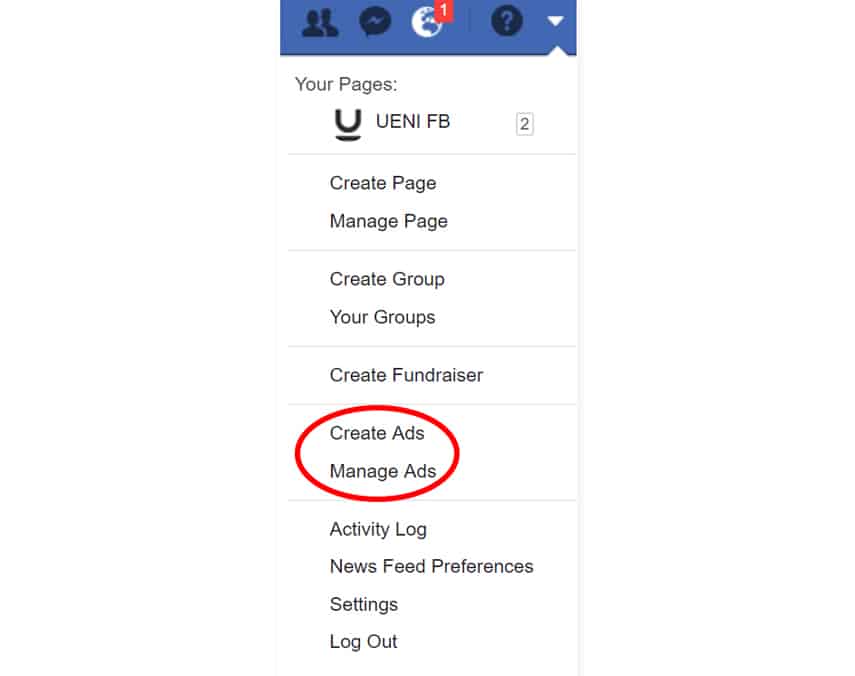
Step 2: Choose your objective
For a campaign to be successful it is important to have clearly defined objectives and goals for what you want to achieve. Do you want more people to know about a new product you’re launching? Download the latest e-book you created? Sign up for a free trial?
When you click to create a Facebook ad, you’ll go to a page where you choose the objective for your campaign.
There are different types of campaigns which you can run including:
Messages: Get more people to send messages to your business in Messenger.
App installs: Encourage installations of your mobile or desktop app.
Brand awareness: Introduce your brand to a new audience.
Conversions: Get people to take a specific action on your website (like subscribing to your mailing list or buying your product).
Engagement: Expose a post to a wide audience to increase the number of likes, comments, shares, or photo views; increase your number of page likes; promote an event.
Lead Generation: Get new prospects into your sales funnel.
Reach: Expose your ad to as many people in your audience as possible.
Product Catalogue Sales: Connect your Facebook ads to your product catalogue to show people ads for the products they are most likely to want to buy.
Store visits: Drive customers to your physical store.
Traffic: Drive traffic to a specific webpage.
Video Views: Show your video to a large audience to increase brand awareness.
Step 3: Define your audience
Once you’ve selected the type of ad you want to run you now need to establish the audience you want to market to. This step is extremely important for the success of your campaigns. The audience for your ad can be customised based on all the following demographics:
-
- Location-starting with a country, city and refining even further with a mile radius
-
- Interests- activity, the Pages they like, and closely related topics
-
- Behaviour-purchases, intent as well as device usage etc.
- Connections-option to show the ad to everyone or just those connected to your Facebook business page.
In addition, with the connections setting, you can choose advanced targeting, which lets you include or exclude people who are connected to certain pages, apps, or events. You can also further customize your targeting using custom audiences to retarget people who have already interacted with your business.
Here you can see the potential reach of people who may view your ad and a breakdown of estimated daily results, based on similar campaigns.
Step 4: Setting your budget
Once you’ve selected your target audience, you need to select how much you would like to spend on the ad. It’s important to remember that this figure represents the maximum amount of money you want to spend. You can also set your budget to either Daily or Lifetime. The former is the average that you’ll spend every day whilst the latter is the maximum that you’ll spend during the entirety of your advert set.
Step 5: Create your advert
Now it’s time to choose the images (or video) and text to accompany your ad. For the text, you get 90 characters to share a quick message that will appear above your image(s) or video.
There are two ways to create adverts; using an existing post or creating a new advert. Here’s a quick look at both options.
Using an existing post
For certain types of adverts, such as boosting posts, you can create your ad using an existing post that’s already been shared on your Facebook page. To do this, select the ‘Use Existing Post’ option from the ‘Facebook Ads Manager’ dashboard. From here, you can choose which page you’d like to select a post from and pick an individual post from that page to use as your advert.
If you’d like to create your advert from a blank canvas, the first task is to select the format you’d like to use for your advert. Facebook ads look slightly different depending on the results you want. Facebook currently offers 5 various formats for adverts:
Once the format is selected, you need to add the content to your advert (the images/video and text). This part is incredibly important to make your advert stand out in Facebook’s or Instagram’s feeds. If your ad is going to be a success, you want your image and text to be enticing enough to make people want to click on it.
Step 6: Choose your ad placements
Advert placement defines where your advert is shown. With Facebook Ads, you’re able to choose which locations your advert will appear in. Adverts may appear in Facebook’s mobile News Feed, desktop News Feed and right column. You may also create ads to appear on Instagram, Facebook stories, messenger ads and sponsored messages.
The picture below is how your ad would look on a desktop screen.
Step 7: Place your order
Now, your advert should be ready to go. To submit your ad, click the ‘Place Order’ button at the bottom right-hand corner of the page. Once your ad is submitted, it’ll be reviewed by Facebook before it’s put live (you’ll receive a confirmation email from Facebook once the ad is live).
Successful Facebook Adverts (and why they work)
Example 1:
This ad from watch brand Larsson & Jennings takes on a different approach to a discount promotion, by offering exclusivity to drive the target audience to take action.
Why it works:
The text is positioned with the element of exclusivity and the impression of scarcity (the sale period between the 1st and the 5th of September) that demands immediate action from the target audience. The product image is of someone wearing their watch as opposed to a picture of just the watch. This is more enticing as you can see how it looks being worn.
Example 2:
This ad from Philips uses both video content and the carousel ad format. Each video demonstrates a use case of their new OneBlade razor.
Why it works:
The text is short and sweet, outlining precisely the benefit of the product. Each of the videos in the carousel showcases the product being used in a different way, demonstrating the razor’s perks.
Example 3:
This ad from Shopify delivers value to the target audience, boosting brand awareness in the process.
Why it works:
This short punch text excels at triggering curiosity with three one-word questions and then bridging the curiosity gap by providing the answers in the content that’s being promoted. The image is also effective as it represents a sense of nostalgia and is aesthetically pleasing, linking in a sense to the rewards program.
Top Tips
Make your ad visually appealing
Use clear images/video to accompany your ad. This will engage your target audience and make them more likely to perform an action. You don’t need an expensive camera to take high-quality photos and there are tons of free photo editing apps and websites available such as Canva.
Include a clear call to action (CTAs)
If you want your target audience to take a specific action, don’t forget to tell them to do so. The key to correctly using CTAs in your ads is to keep them consistent between what your target audience will read in the ad, the link or carousel card title and the specific CTA button that you use. The same goes for when they visit the web page you are linking to in your ad.
Measure performance
It’s important to use the inbuilt analytics tool to track the performance of your ads. These insights will enable you to optimise your ads for better results and show you what works (and what doesn’t) for future campaigns.
Honourable Mention
Facebook Local
Another Tool for Advertiser and Local Business that can help them boost traffic and leads is Facebook Local. The new app, whilst useful for individual users of Facebook, also features tools that can be beneficial for local businesses wishing to broaden their reach and increase their impact. To get to know everything about Facebook local you can read this detailed guide.

