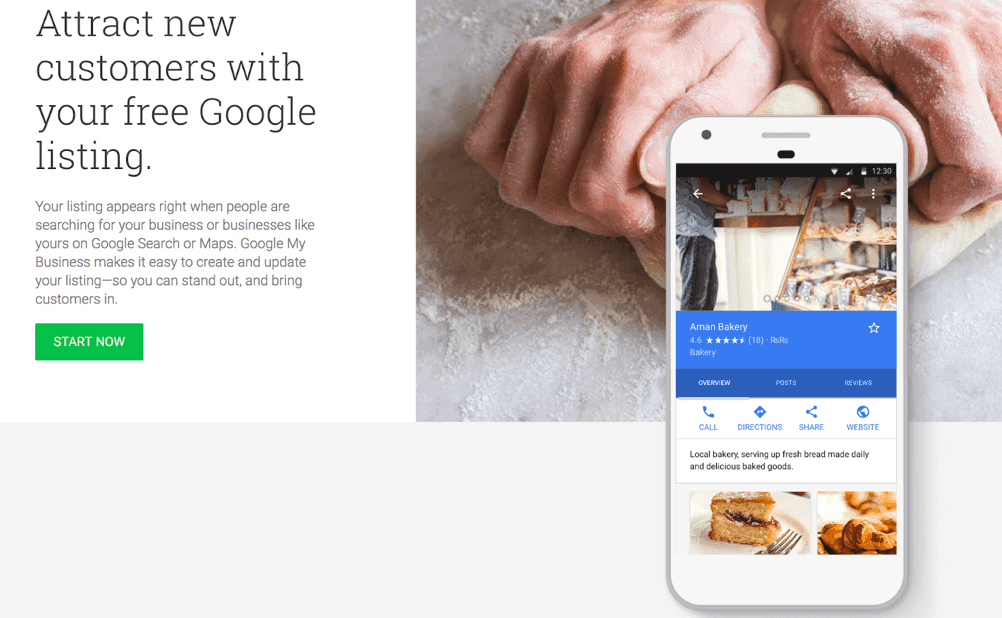Google My Business is the reference point for every company that wants to manage its presence online. It also lets businesses control their company’s information, including business name, location, pictures and hours. Finally, it helps businesses interact with their customers, thanks to reviews and posts.
This article will examine the benefits that come with a small business listing on Google.
Let’s get started!
Table of Contents
What is Google My Business?
According to Google‘s definition:
“Google My Business it’s a free and easy-to-use tool that allows businesses and organizations to manage their online presence on Google, including Search and Maps. By checking and editing information about their business, you can help customers find you and tell them the story of your business.”
Google My Business tries to solve the age-old problem of Google services: a lot of solutions, valid, exciting, effective, but often diffused over too many separate services, making them, in fact, difficult to handle. A tool like this is fundamental for any local business that wants to acquire new customers.
After all, when people are looking for a product or service near them, they are usually very close to making a purchase: one in two people doing a local search visit a store that same day.
Therefore, it’s important that the information about your business that is displayed when users search on Google is accurate, complete and optimised.
How does Google My Business Work?
The first step is to set up an account and register your business.
The second step is to optimize your account by entering as much information as possible about your business.
Any element that a hypothetical customer (who could be interested in the service you provide) might want to know, must be included in the account.
Make sure to add detailed information about:
- Location of your company
- Contact info:
- Phone number
- Email address
- Shop opening hours
- Services/products your business provides
- A direct link to your website (if you have one)
After this, you should keep working on updating your account.
Why?
Because every update on your Google My Business also provides advantages in terms of SEO (Search Engine Optimization).
Make sure to add additional information and continuously keep it up-to-date! Some the things you should consider:
- Update the picture section with high quality photos that describe your business
- Announce the arrival of new products/services
- Provide information about new offers
- Highlight the best reviews you have received
Google My Business is Free
It is clearly indicated on the homepage of the official site that the service is totally free!
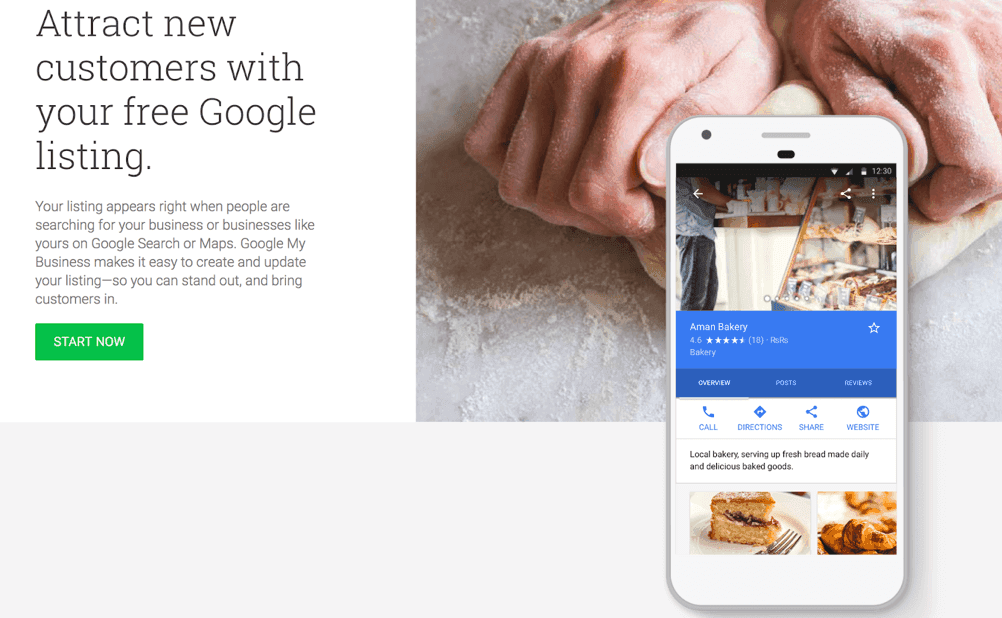
Why Google created Google My Business
The idea behind Google My Business is to create an easy online solution to connect customers to a business.
The Internet created the possibility to generate an online point of contact between people and companies, and that is why Google decided to present this new service back in 2014 as an easy and free way to allow businesses to find new customers and customers find the products and services they need.
Moreover, most people who look for information online, do it through Google:
“Are you looking for a barbershop nearby?” You look for it on Google.
“Do you want to know where the closest clothing store to your home is?” You search it on Google.
“Do you need information about a specific restaurant?” You read user reviews on Google.
“Where is that shoe store?” You ask Google.
It is therefore essential to make sure you provide to consumers all the accurate information they need to find your business.
How to Register Your Business on Google
You should follow these easy steps to register your account on Google My Business:
- Log in to the Google account you want to associate with your business (or create a Google account if you don’t already have one).
- Go to google.com/business and select “Start now” in the upper right corner.
- Enter the name of your business.
4. Enter your business address.
5. Check the box “I deliver goods and services to my customers” if your business makes deliveries to customers. If your business operates from your home or another address which you do not want to show publicly, select “Hide my address (it’s not a store) Show only the region”. Finally, select your delivery area.
6. Next, you should choose the activity category that best represents your business. This is an essential step that will suggest to Google where your listing can be shown for local searches and the kinds of customers that should see your listing. For that reason, it’s important to be precise and careful in your selection.
7.Add the company phone number or website
8. Choose a verification option.
-
- Postcard by mail.
- By phone.
- By email.
But if you’re not yet ready to verify your business, click “Try with another method” and then “Later”.
Reviews on Google
Releasing customer reviews on Google my Business is a meaningful way of connecting and interacting with new or potential customers.
In fact, interaction is part of the social network system and the digital world’s evolution that breaks down the communication barriers between customers and companies. Negative or positive reviews must be seen as future opportunities for improvement.
Reviews appear next to your listing in Maps and in the Search Engine and can be a determining factor in user choices.
Create a post on Google
Once your account has been fully updated, it is important to create posts that introduce updated content to customers who find your listing on Google.
Creating a post is very easy:
- Go to the Post menu.
- Insert images and text.
- Display a preview and if you’re satisfied click on Publish in the upper right corner of the screen.
Obviously, you can modify and/or delete a post whenever you want. As we’ll see in the following paragraphs, posts can be monitored for views and clicks, even if posts will be removed after 7 days.
Statistics
Statistics are relevant to the management of your Google My Business card. In general, this section shows all of the actions that users take on your account. You can collect information to see, for example:
- How often users asked indications for your store;
- How many times your business activity appeared in research;
- How many times users clicked on your telephone number, to name a few.
How customers search for your business
There are two ways that customers search for your business online:
- Direct: customers that search on Google exactly for your business name or address;
- Discover: customers that search on Google for related queries close to your business such as a category name, a product or a service.
Where customers view your business on Google
Customers can find your business in two different places on Google:
- Listing on search: they find your business on Google search by doing a simple research (Search views);
- Listing on map: clients find you through Google Maps (Maps view).
User actions
A user can interact with a GMB listing result in any of the three following ways:
- Call your business by the telephone number listed on your card: you’ll know exactly when and how many times users call you every day, and at what times.
- Request directions: you’ll see a map of the areas from which customers require directions to reach the location of your business.
- Visit your website.
Pictures Views
This section shows all the photos you uploaded on your business card. You can find out how many times your photos have been viewed and how many photos you uploaded. There may be pictures taken by you and photos uploaded by users, usually followed by reviews.
Conclusion
Google My Business is based on 3 simple ideas:
- Giving more visibility to small business.
- Helping businesses succeed by enabling them to create and monitor corporate identity online.
- A point of access to Google’s commercial products.
If companies present themselves at their best, update their data and interact with users, it benefits everyone: users will have precise and timely information, brands will intercept more customers, and Google will be able to sell advertising to happy companies.
To get more detailed information about Google My Business services you can refer to Google’s official websites:
- Official Website: http://www.google.com/business
- Official Guide: https://support.google.com/business/
If you need assistance and help with your business card, you’ll find useful answers on the Assistance Forum: https://www.en.advertisercommunity.com/.