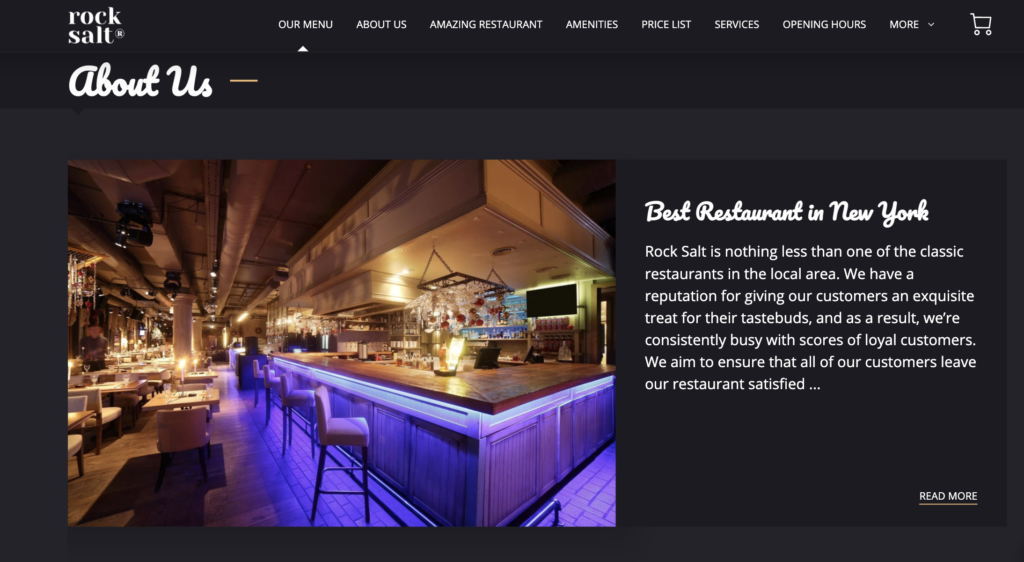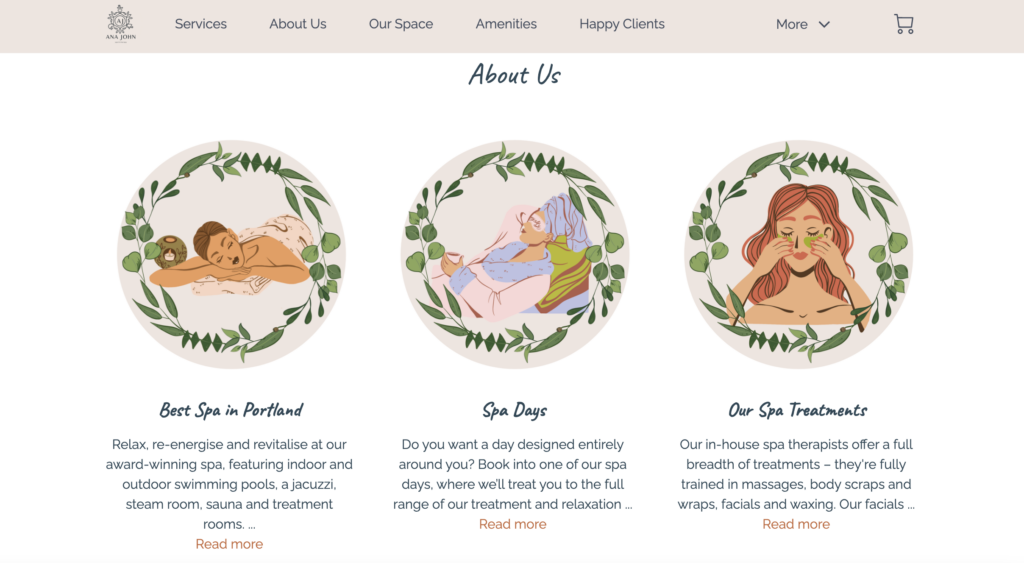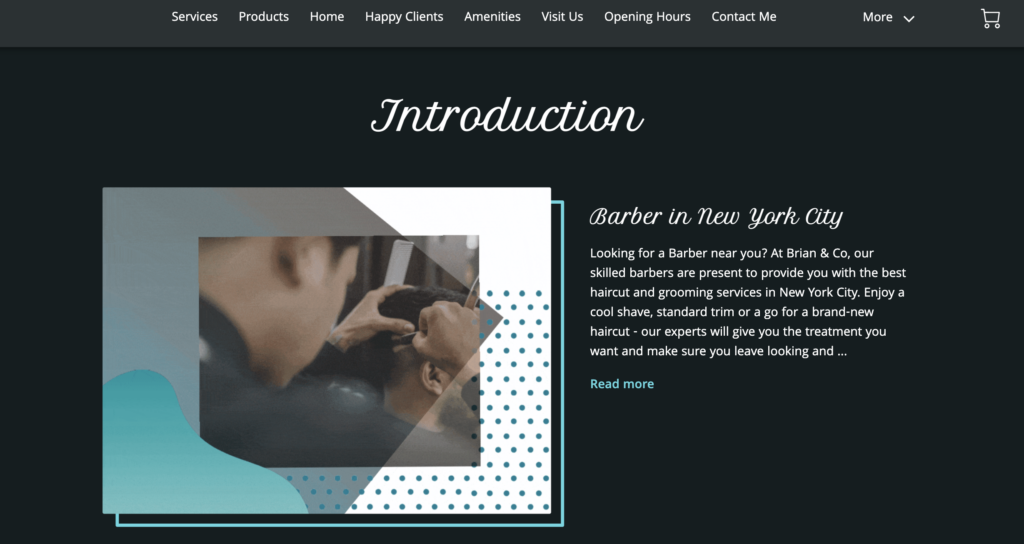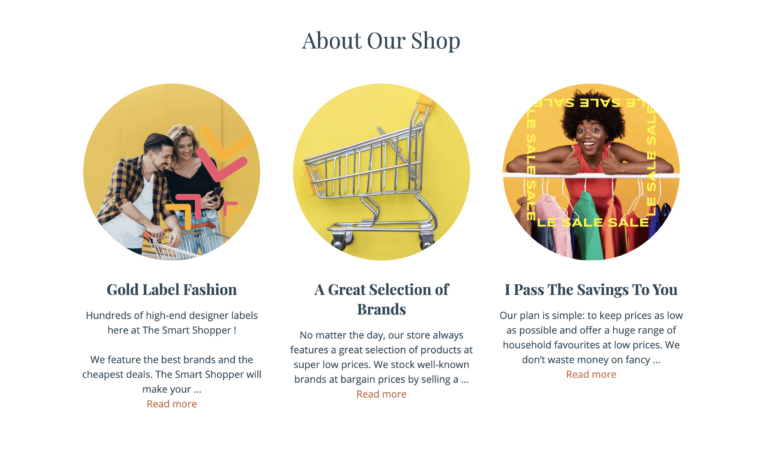Adding unique and creative fonts to your website is a great way to make your site stand out. In addition to our current font pairings, we just added the ability to pick custom fonts to your website.
You can now pick any font from the 73 fonts available for your websites. This enables you to choose different fonts for your Header and Body texts. That’s right, we have made it easier to add custom fonts without having to write any code yourself.
How to add custom fonts to your website?
Log into your account, and access your website Editor here.
Once inside the Editor, head to Themes, then scroll down to find Fonts. Here, you can choose from one of our existing font sets or choose your custom fonts. Click on Pick Custom Font Pair and choose your Header and Body font, respectively.
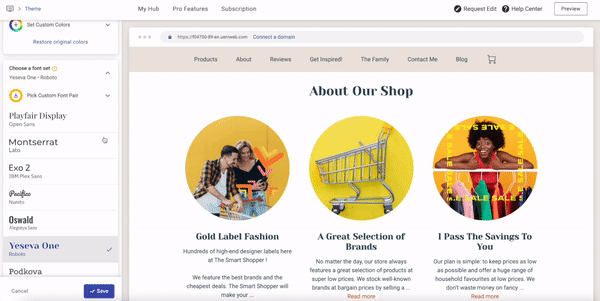
Pro Tips
- When it comes to fonts, readability is your first priority.
- Don’t be afraid to be creative and use a font that represents your business.
Check out some of our examples below!