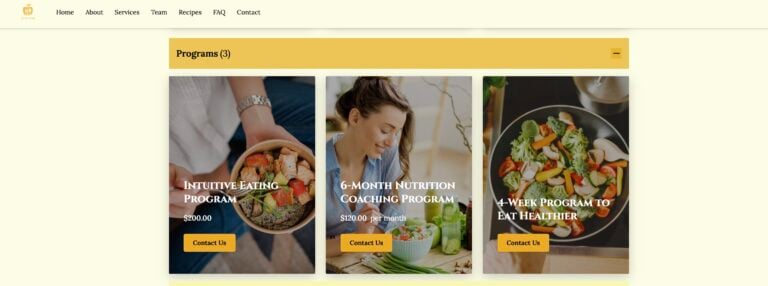We’re thrilled to announce a brand new feature on our platform that allows you to edit thumbnails for your products and services images! This exciting capability empowers you to enhance the visual appeal of your listings, ultimately improving user engagement and driving conversions.
Visual content plays a crucial role in online businesses, and having attractive thumbnails can significantly impact the way your products or services are perceived by customers. With our new thumbnail editing feature, you now have the flexibility to customize and optimize these visual representations, ensuring they stand out and effectively communicate the essence of what you offer.
You’ll have a variety of options at your disposal. Whether you’re looking to resize, crop, or apply filters to your thumbnails, we’ve got you covered with detailed instructions and tips.
Simply select the product or service to edit their image thumbnail.
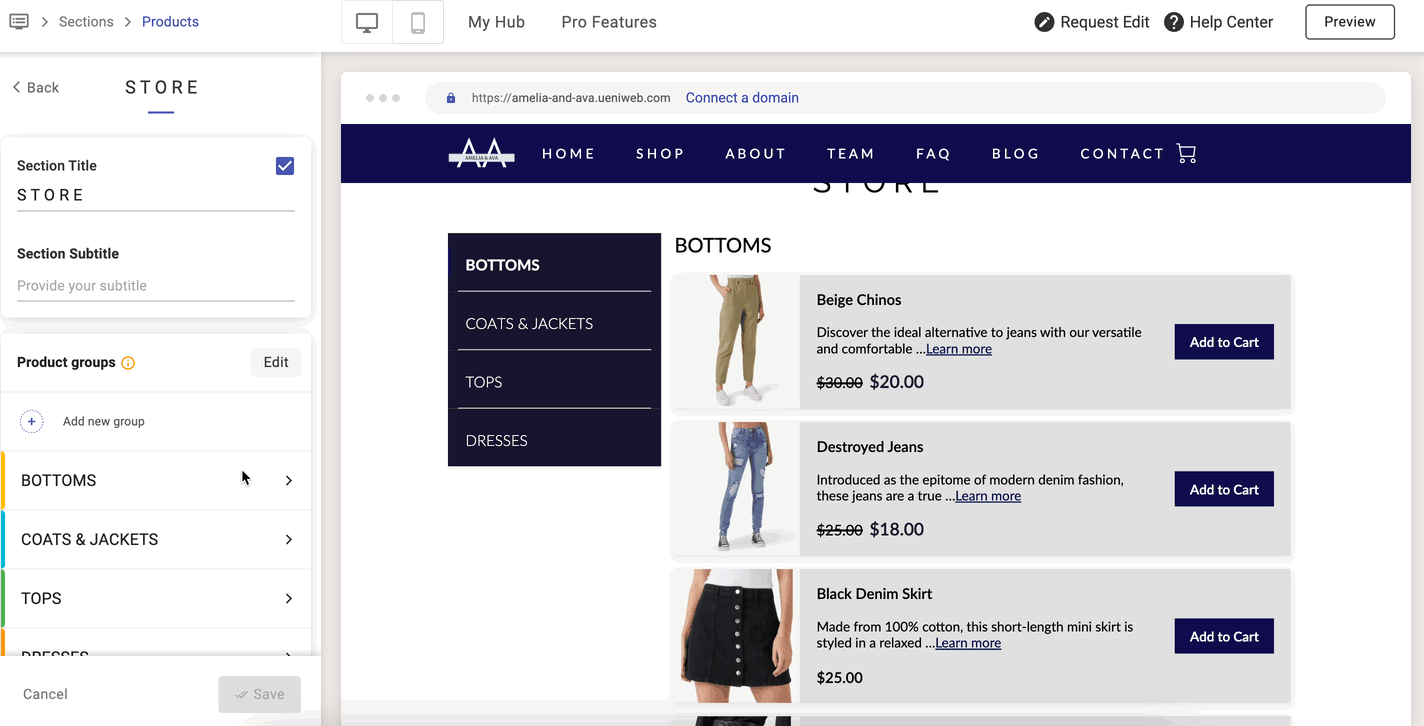
You have a range of options to resize, crop or apply filters to your thumbnails. For a detailed guide of how to use our image editing tool, please check out this article.
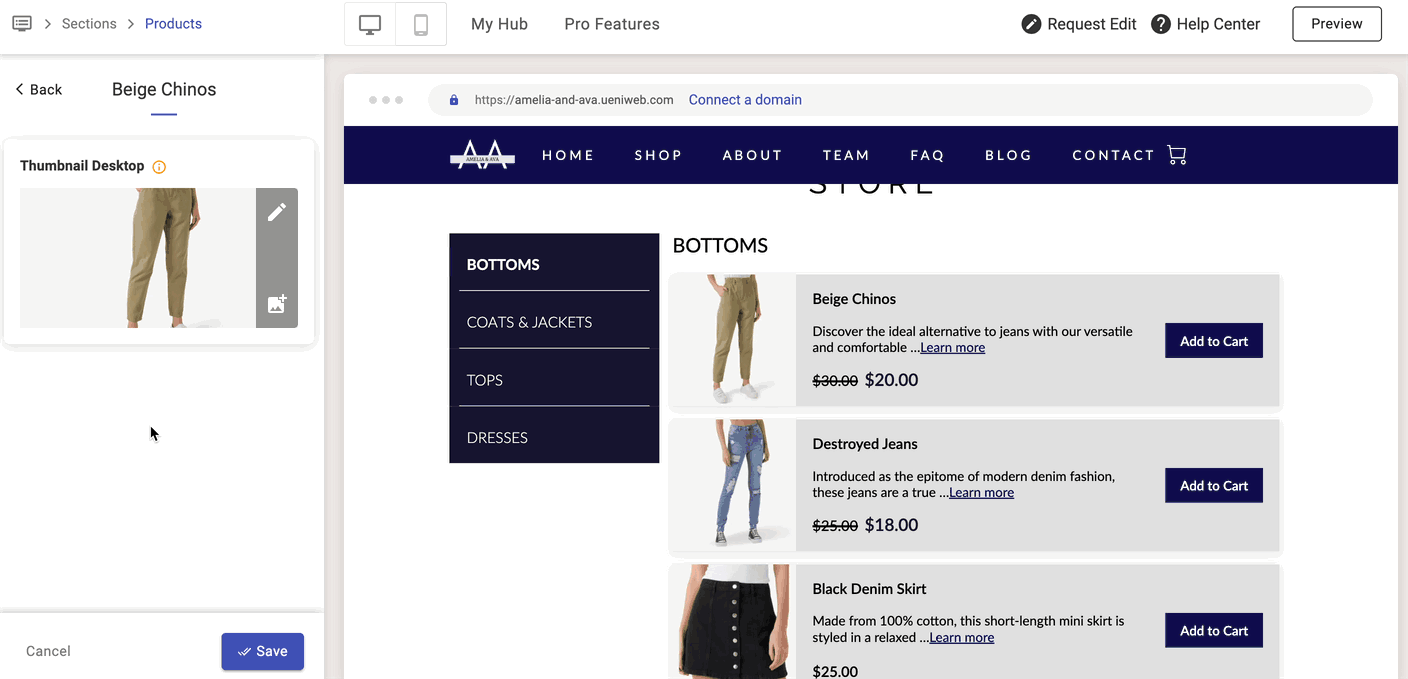
Pro tip!
Preview on Mobile: To ensure your thumbnails look great on mobile devices, click on the mobile icon and follow the same editing process to adjust your products or services thumbnails on mobile.
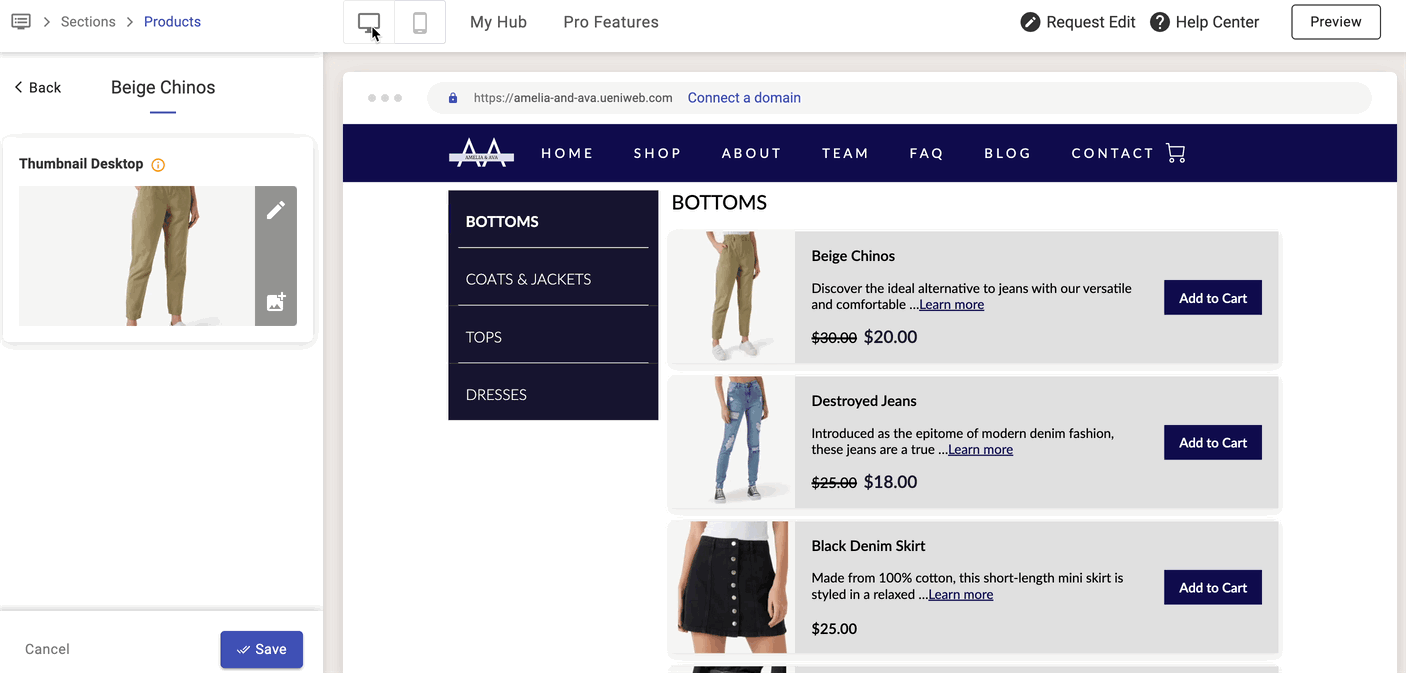
Start Enhancing Your Listings Today!
Now that you know how to use our thumbnail editing feature, go ahead and start optimizing your product and service images for maximum impact. Refreshed and visually appealing thumbnails can make a significant difference in attracting and retaining customers.
Check out some of our best examples of products and services thumbnails below!
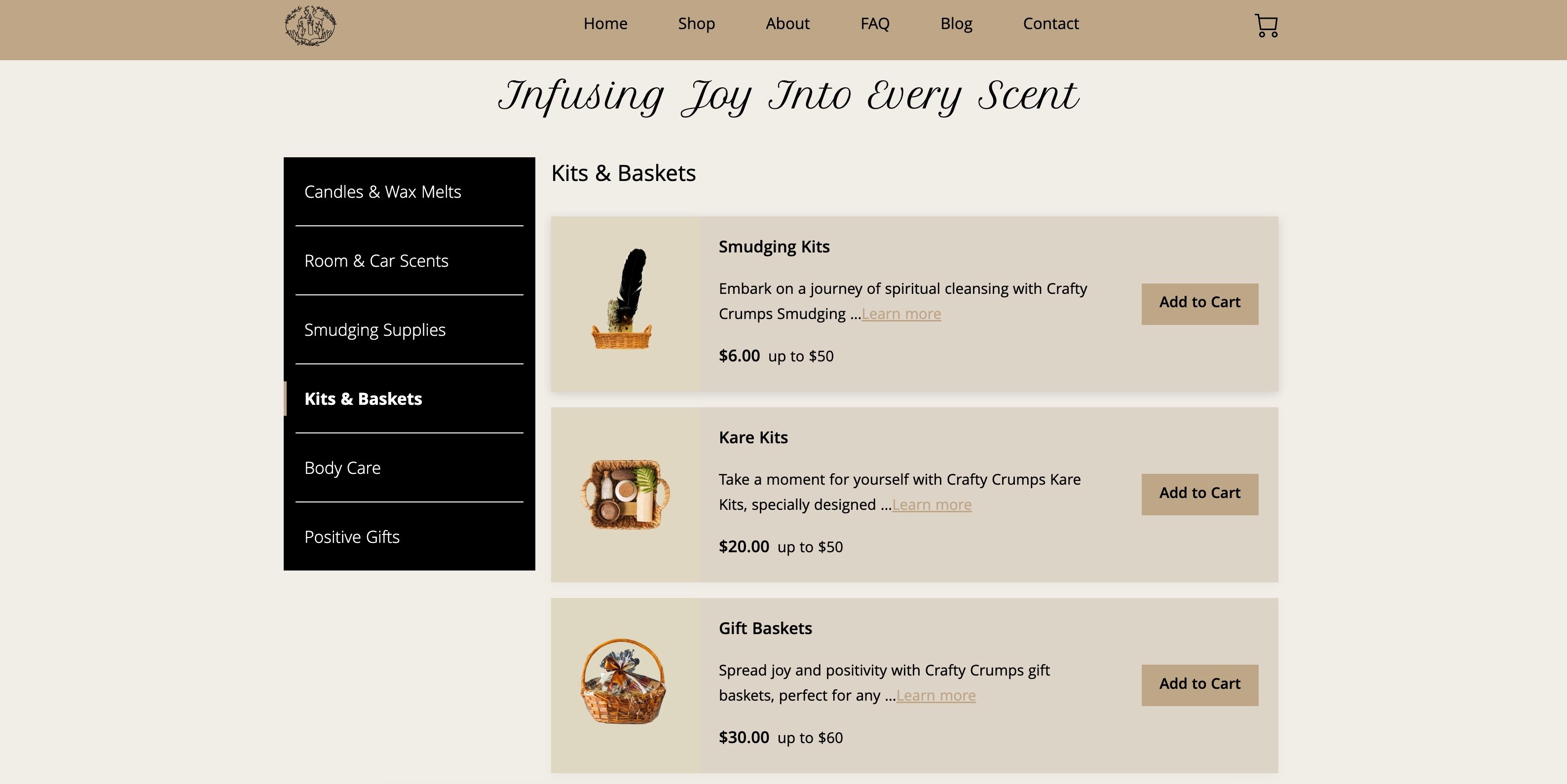
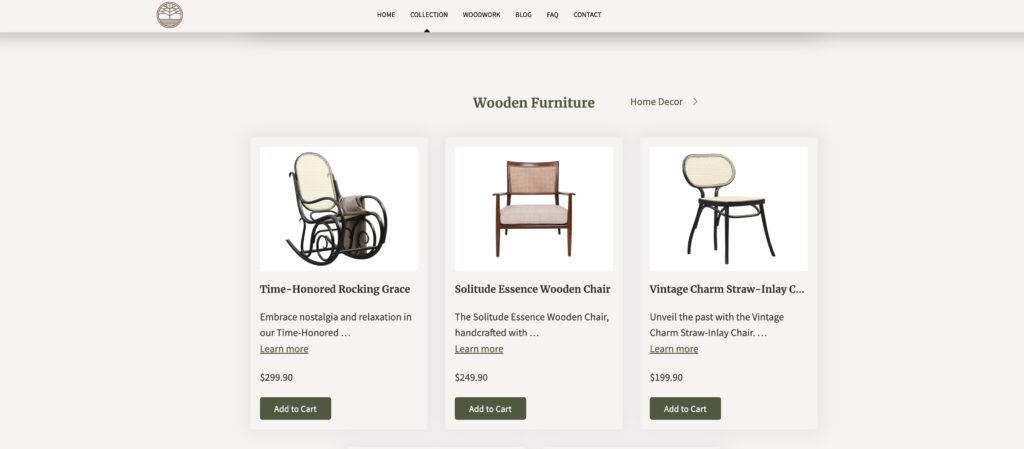
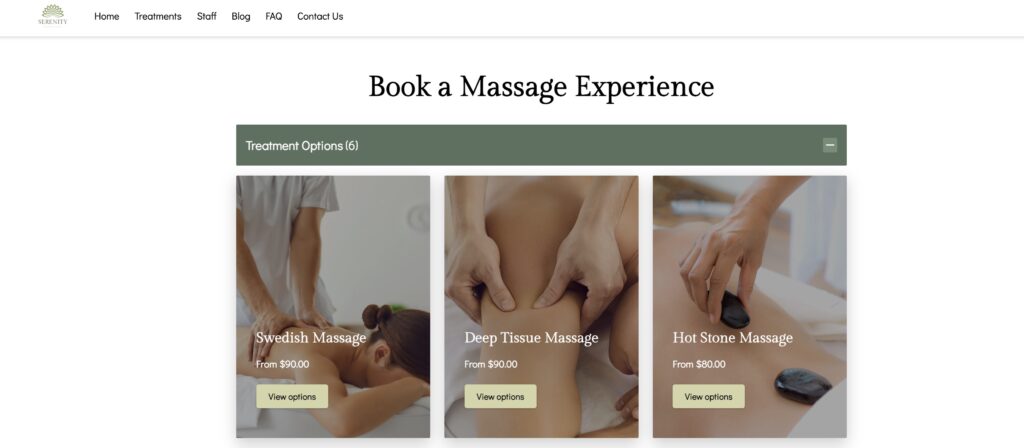
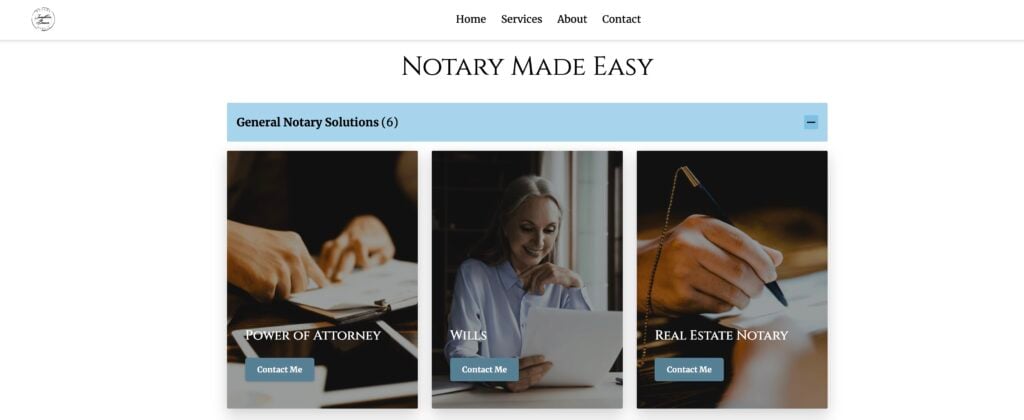
If you have any questions or need further assistance, feel free to reach out to our support team. We’re here to help you make the most out of this exciting new feature!
Happy editing!