The new advanced layouts are here!
It’s time to give your website a facelift with UENI’s new advanced layouts. In addition to the classic Basic layout, where all the sections of your website appear in the home page, you now have access to six advanced layouts, allowing to display the different content on different pages on your website: Store, Shop, Creative, Contact, Local and Personal.
You can set up dedicated pages for your products and services with the Store layout or focus on your contact details with the Contact layout. Or even better! Pick any advanced layouts as the foundation and customise all the pages in your website with any sections, making your website truly unique!
Here’s a quick video overview:
What’s new?
There are a lot of new capabilities introduced with advanced layouts. To start, you can select an advanced layout and edit everything in your website layout.
With an advanced layout active, you can now edit the pages of your website, including adding new pages, renaming them or changing their sorting.
Within each page, you can edit its different sections, add custom code blocks and sort them according to your preferences.
At last, the Pages manager now allows you to add links to internal or external pages to the top navigation menu. These can be links to any page within the UENI website or any third-party URL.
How do I activate an advanced layout?
You can make this change in your UENI Editor. Simply go to Editor → Theme → Choose your website layout. There, select the desired advanced layout and click on Save to publish the changes. Your website will be updated instantly!
For a step-by-step walkthrough, check out our guide on how to enable advanced layout and customise individual pages.
What are the new advanced layouts?
You now have access to six advanced layouts: Store, Shop, Local, Creative, Contact and Personal.
- Essential: this layout is an extended version of our default layout, this helps your website looks professional and simplified at the same time.
- Standard: give your website a clear structure with minimal information.
- Store: make your website a true e-commerce portal, with products and services in different places for easy access.
- Shop: a one-of-kind homepage for your products & services.
- Local: focus on location info, great for local businesses.
- Creative: plenty of room to promote your creative work, use the Media Collections to create a stunning art gallery.
- Contact: highlighting the contact info on your website’s landing page.
- Personal: for the solo professional business owners
With Advanced Layouts, you can access each individual page from your website’s navigation menus.
Check out some of our example pages that we have created to see how you can best use advanced layouts.
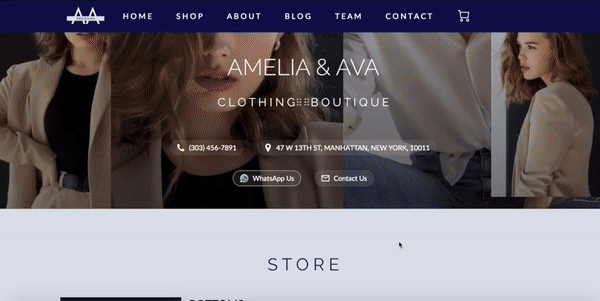


Reviews from our users
I changed my website to the new Shop layout and it makes my site so much easier to understand and navigate.
— Julie
I tried a couple of the new advanced layouts and ended up customizing Personal to my needs. The new page management is great, it really took my website no the next level!
— Ned




