Your customers’ opinions matter, and showcasing their feedback is essential to building trust with potential clients. We’re excited to announce a new feature that takes your testimonials to the next level – adding icons! Now, along with adding images and text to your testimonials, you can include visually appealing icons to enhance the impact of your customers’ reviews.
Icons add a visual element that captures attention and conveys emotions effectively. Icons can be used to replace the client’s photos, which can help to protect your customers’ privacy by not displaying their images on the website. Plus, they add a touch of personality and creativity to your website, making it more engaging and memorable for visitors.
Adding icons to your testimonials is simple and intuitive. Just follow these steps:
- Log into your Hub and select the Edit Website tab.
- Click on Sections, then select Testimonials.
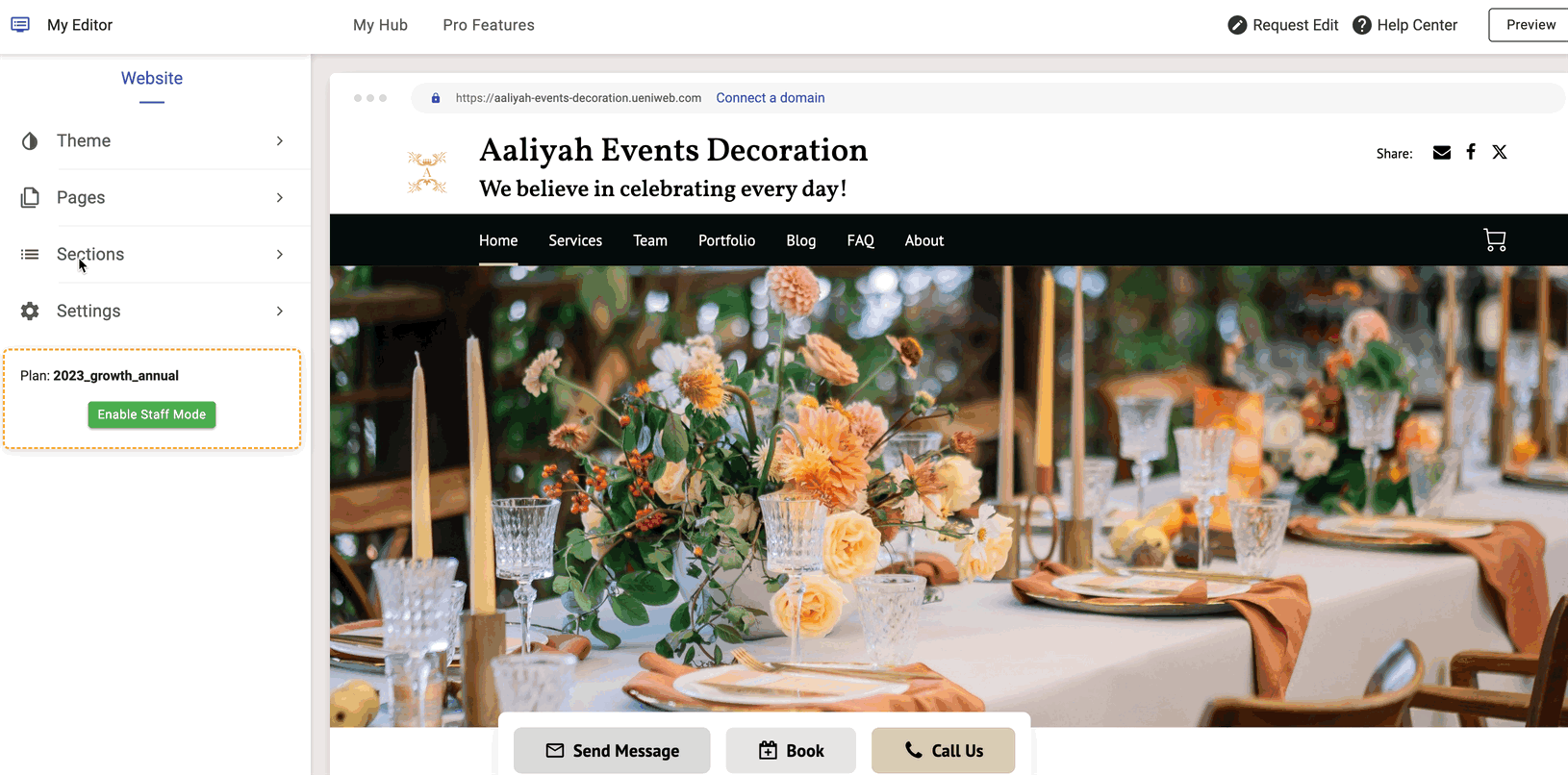
- Select Add new testimonial
For each testimonial, you can add the reviewer’s name, date of review, star rating, picture or icon, and a quote.
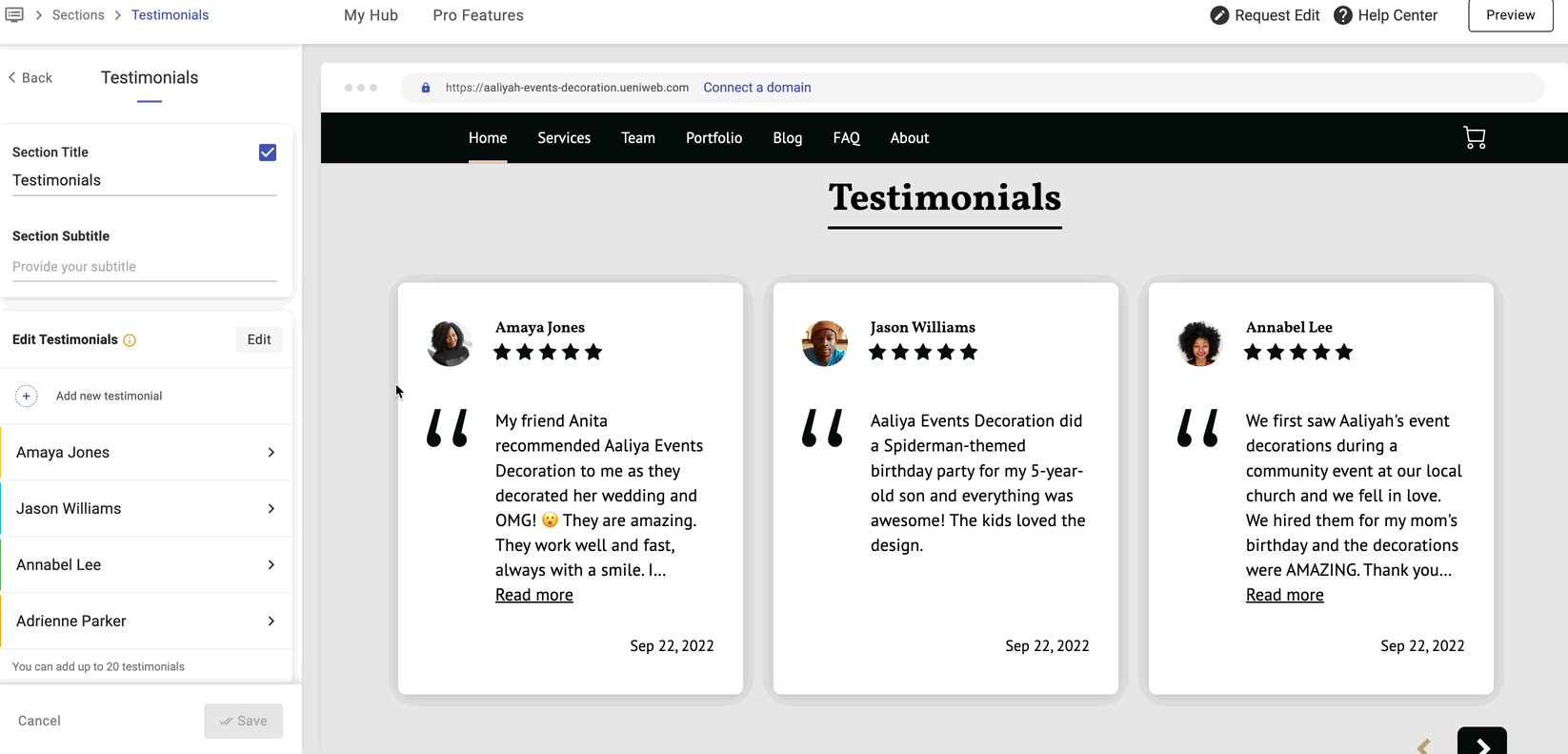
Our newest feature allows you to add icons as avatars for your customers’ testimonials. Simply navigate to Avatar and choose Image/Icon > Icon Library. If you want to replace an existing image with a new icon, simply remove your current image and choose icon.
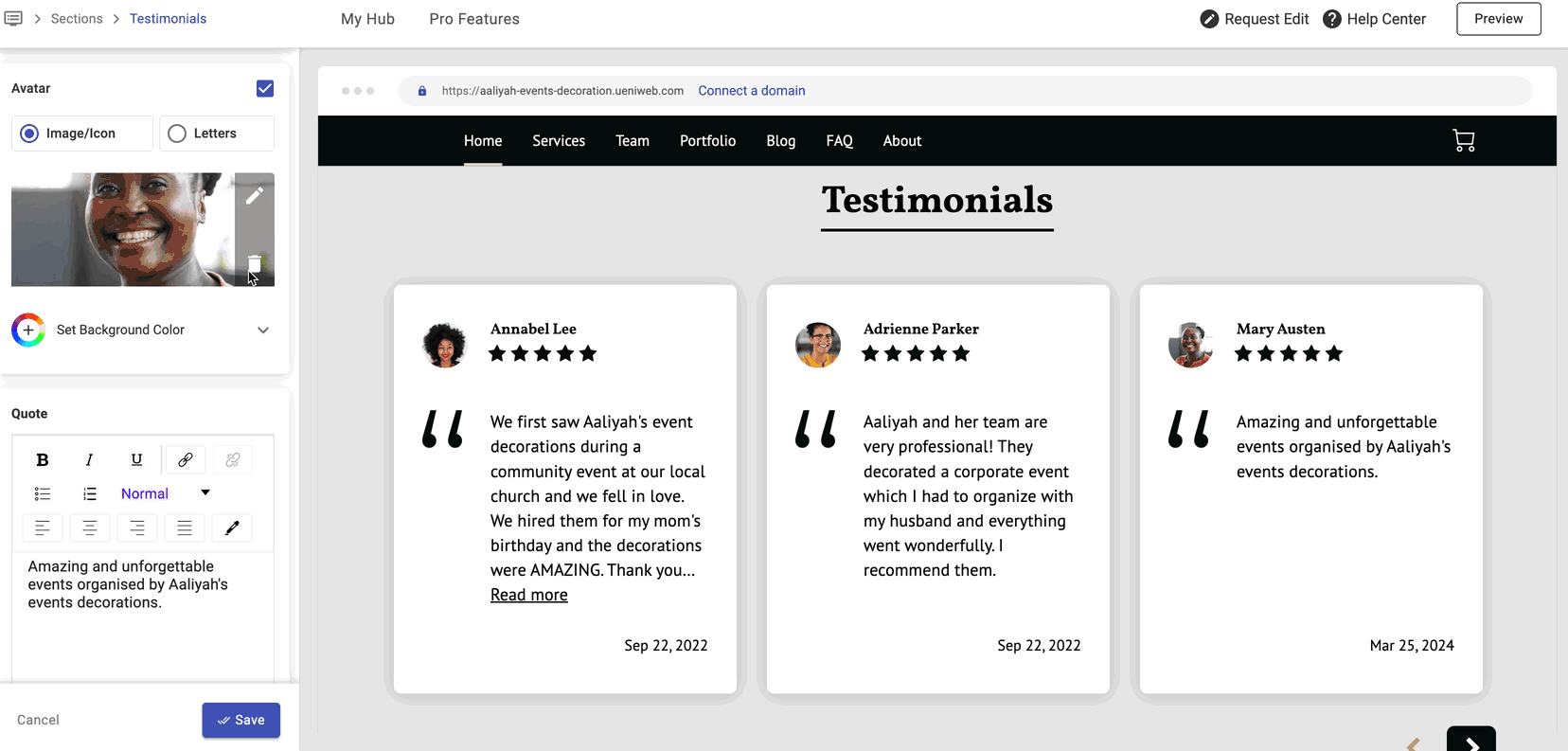
But that’s not all – with our latest update, you have the flexibility to choose from a variety of customization options to tailor your testimonial section to your brand’s unique style. Depending on your brand’s colour, you can customize the icon colour to match your colour scheme seamlessly!
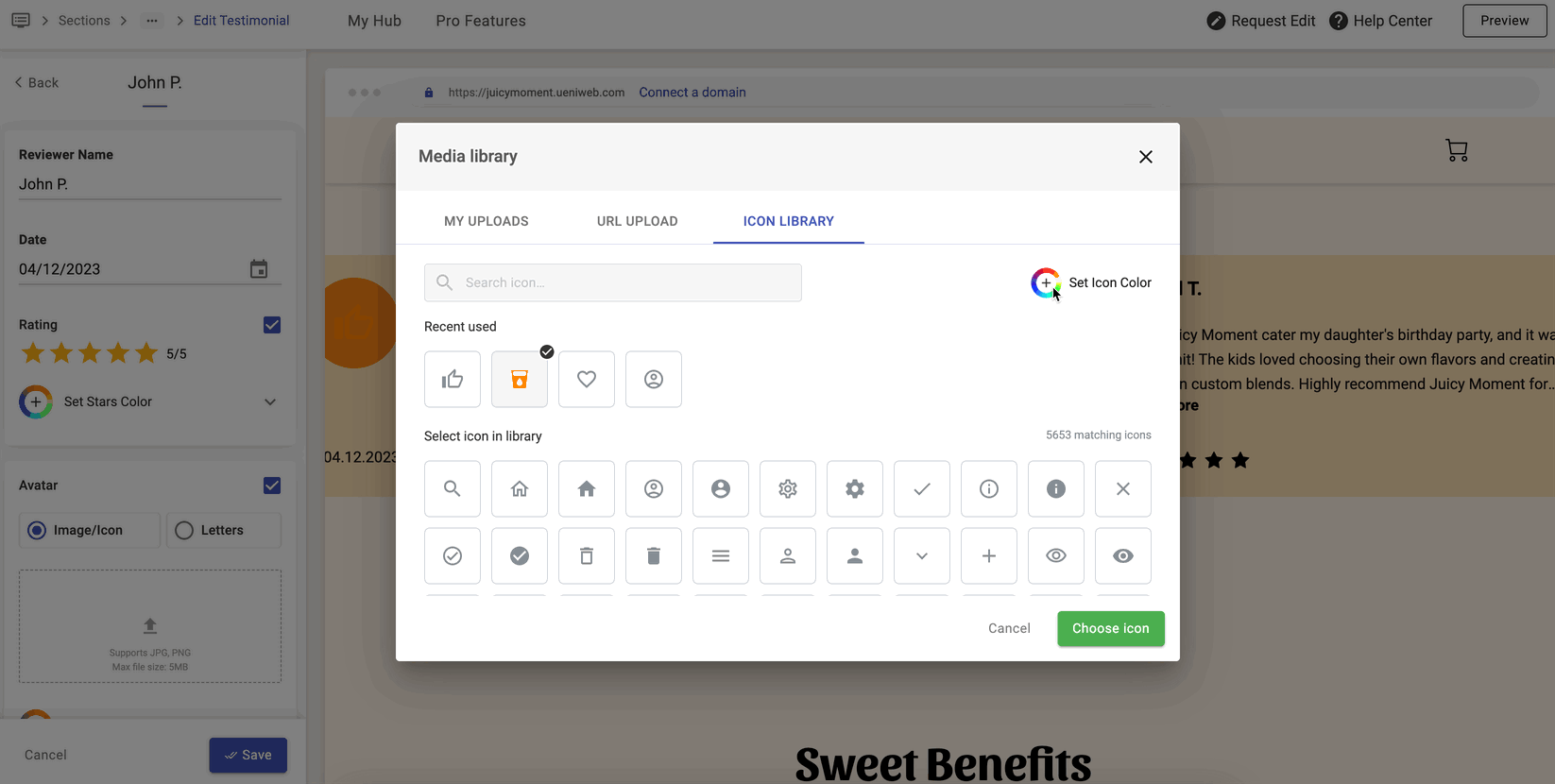
Additionally, if you prefer a more minimalist approach, you can opt to use letters representing the reviewer’s initials instead of images or icons.
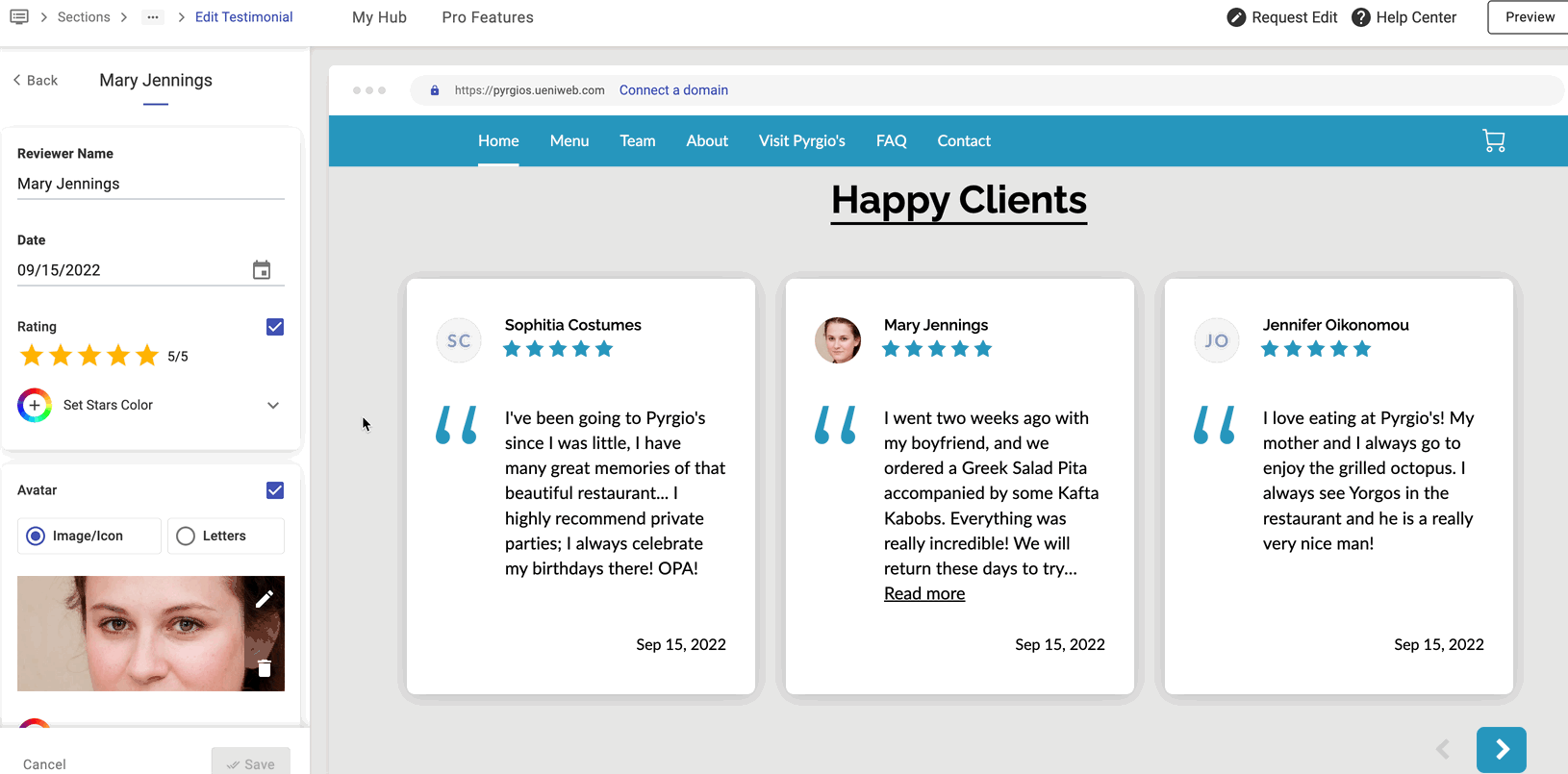
Check out some of our examples below!
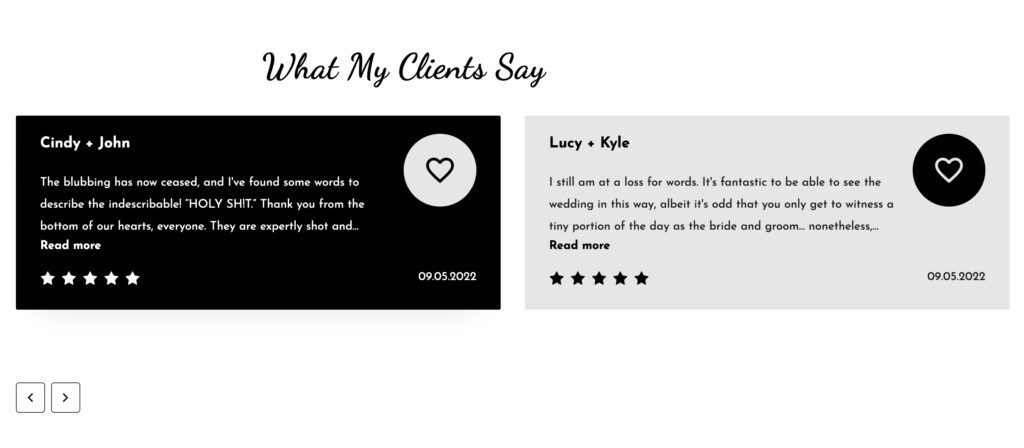
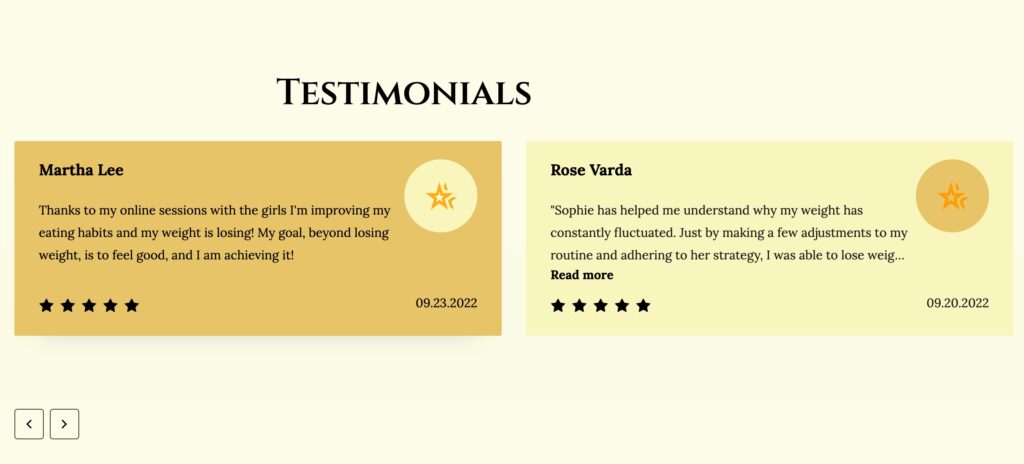
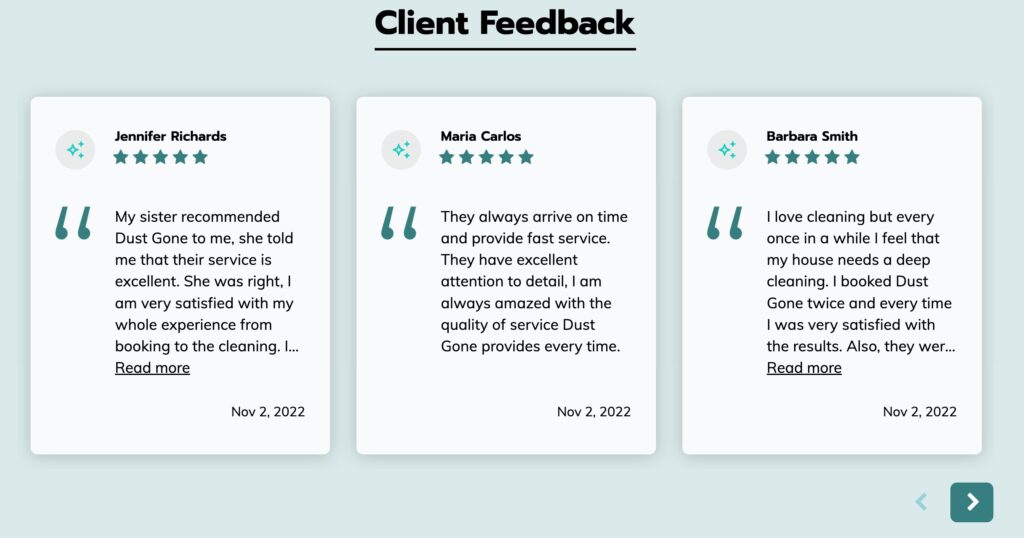
If you require further assistance, check out our help article on how to add and edit testimonials.









