Take your website customisation to the next level with our new Custom Branding feature!
We have recently added the ability to edit branding information on your websites. This enables you to showcase your unique and personal branding on your website. This information is accessible from the footer of the website on all pages.
You can now customise and replace the branding information with your custom tagline or logo. This will help your brand to stand out and become more memorable to your customers!
How to customise the branding on your website?
Log into your account, and access your website Editor here.
Once you are inside the Editor, head to Sections, then scroll down to find Footer. You will see the default “Powered by UENI” branding is visible on your website footer. However, you can now show or hide this, and even add your own tagline and logo!
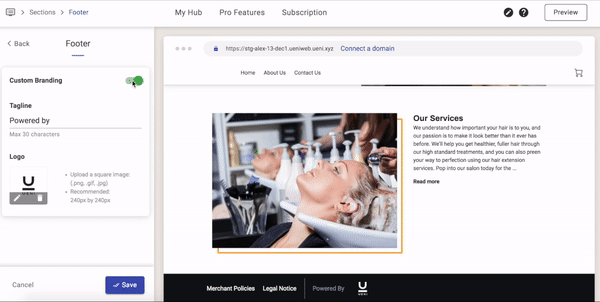
Pro Tip: You can customise this section to present your affiliates or showcase multiple websites belonging to the same entity.
In the example below, we have changed the branding information on this website to showcase their own logo and tagline in the footer:
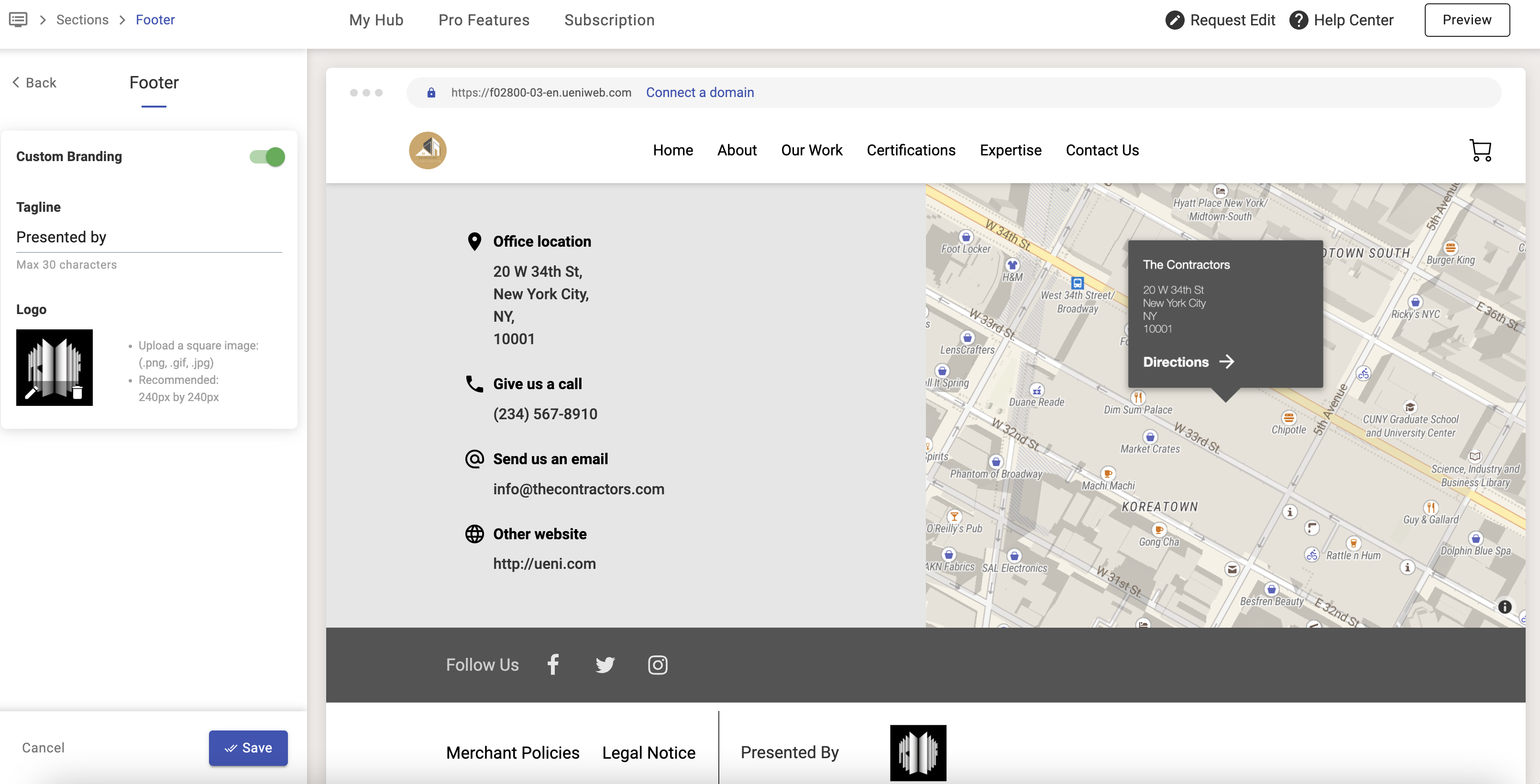
For step-by-step guidance, please read the full instructions in our Helpdesk!
Please note: this feature is only available to UENI subscribers on the Plus and Growth plans. Upgrade here to one of our plans!








