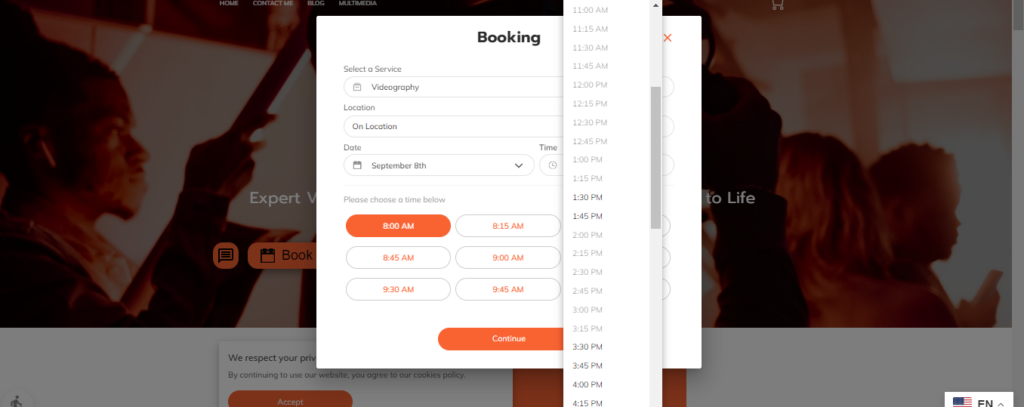
Managing appointments and time is essential for small business owners. At UENI, we get it—keeping track of bookings while juggling customer service can be tricky.
That’s why we’re excited to introduce Calendar Sync with options for setting service durations and buffer times. Sync your calendar with Google, Outlook, or Calendly to customize your schedule and avoid double bookings!
Table of Contents
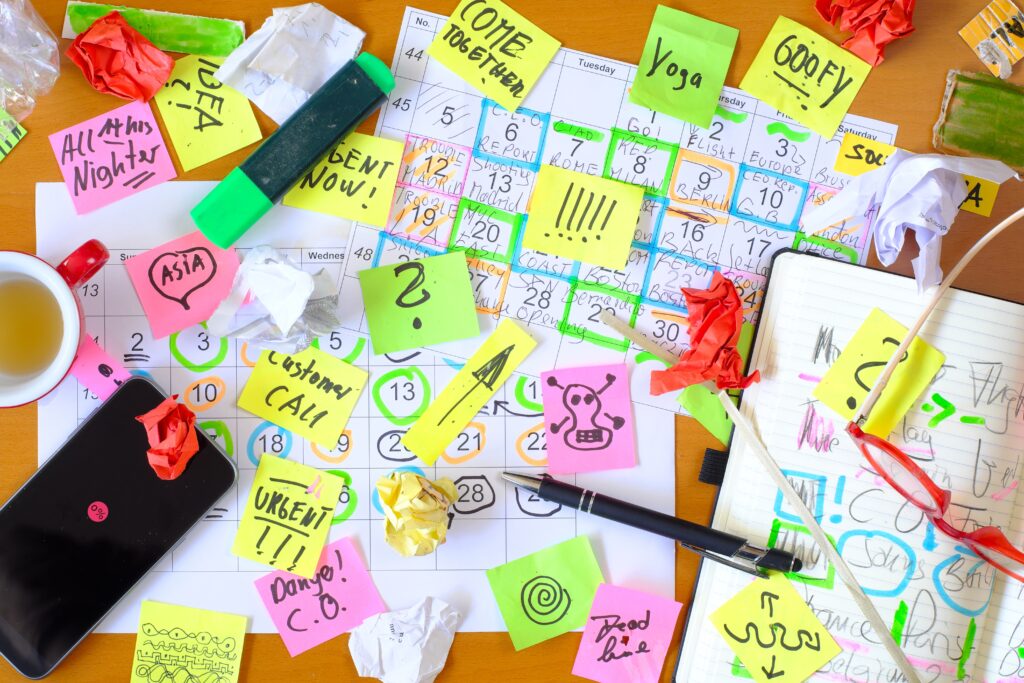
The Challenge of Manual Booking Management
Before Calendar Sync, UENI’s booking system allowed customers to request appointments, but it was up to you to manage your availability manually. And while this worked, it also meant there was a risk of double bookings if you weren’t careful. On top of that, setting time aside between appointments for preparation or just to take a breather wasn’t built into the system.
The Solution: Calendar Sync, Service Durations, and Buffer Time
With our latest update, we’ve introduced Calendar Sync to keep your schedule automatically updated and service durations with buffer times to make sure you have everything you need between appointments. These features let you run your business smoothly without double-booking or burning out!

Key Benefits of Calendar Sync and Service Duration Settings:
- Automatic Time Slot Blocking: Once an appointment is confirmed, your calendar is instantly updated, ensuring no other bookings overlap.
- Sync with Your Preferred Platform: Whether you use Google Calendar, Outlook Calendar, or Calendly, our system integrates smoothly to keep your schedule in one place.
- Set Custom Service Durations: Tailor your booking system by setting the exact length of each service you offer. Whether it’s 30 minutes or 2 hours, you’re in control.
- Add Buffer Time Between Appointments: Need time to prepare for your next client or take a quick break? Add buffer times to allow for prep or rest between appointments.
- Real-Time Updates: Any changes to bookings, like rescheduling or cancellations, automatically reflect on your calendar, keeping you organized.
- A Stress-Free Experience: Focus on delivering excellent service while our system handles the scheduling for you.
How to Use Calendar Sync, Service Durations, and Buffer Time:
- Connect Your Calendar: Log in to your UENI dashboard and find the new Calendar Sync feature in the Settings menu in your Editor. Choose your preferred calendar platform (Google Calendar, Outlook, or Calendly).
- Set Your Service Durations: In the Services section, you can now specify the exact time required for each service you offer.
- Add Buffer Time: Want a break or prep time between appointments? Set a custom buffer to give yourself enough breathing room before the next client.
- Enjoy Seamless Scheduling: With all these features working together, managing your appointments has never been easier or more efficient.
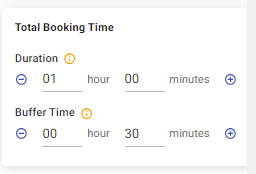
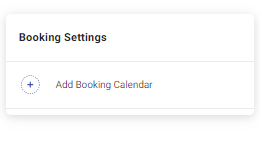
Why This is a Game-Changer for Your Business
By combining Calendar Sync with the ability to set service durations and buffer times, you’re not only preventing double bookings but also ensuring you have enough time to prepare for each appointment or take a much-needed break. These features offer more flexibility and control over your schedule—saving you time and reducing stress.
Whether you’re a hairdresser, personal trainer, or consultant, this update helps you create the perfect schedule for your business. Best of all, it syncs with your favorite calendar, keeping everything organized!
Conclusion
At UENI, we’re committed to helping you manage your business more effectively. With Calendar Sync, service durations, and buffer times, managing bookings has never been easier. Ready to try it out? Head to your UENI dashboard and start using these features today!








