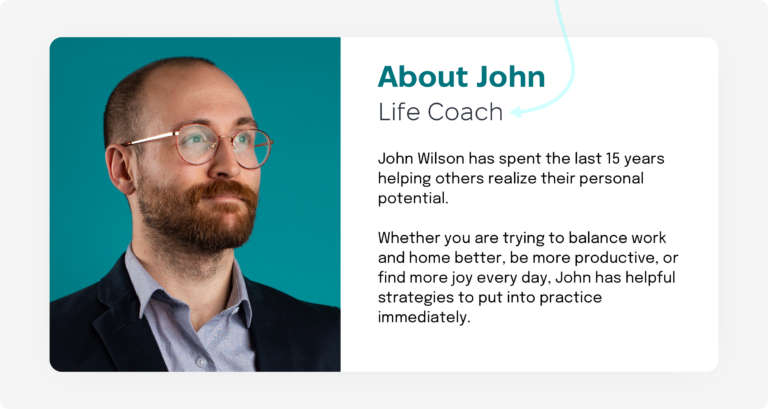Websites are all about making a great first impression, and having clear and concise section titles is a key part of that. But what if you could take it one step further and add subtitles to your sections? Well, now you can!
Introducing the latest “quality of life” improvement for websites: Subtitles on Sections. This new feature allows you to add a subtitle to each section on your website, giving your visitors even more context and information about what they can expect to find.
But that’s not all. With this release, you can also choose to hide the section title altogether, or just display the subtitle. This gives you even more flexibility in how you present your content to your audience.
So, how does it work? It’s simple. Just use the new input field for the Section Subtitle, and any text you enter there will appear below the section title on your website. And if you want to hide the section title, just check the new checkbox next to the Section Title field.
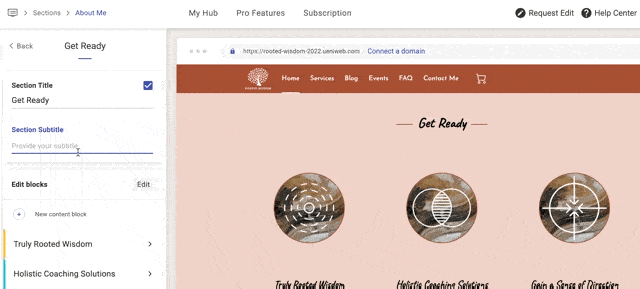
But what about the look and feel of your website? Don’t worry, we’ve got you covered. This new feature looks great on all templates, so you can be sure that your website will continue to look amazing even with these new additions.
In conclusion, adding subtitles to your sections is a small but powerful improvement that can make a big difference in how your website is perceived by your visitors. So why not give it a try and see how it can enhance your website today?