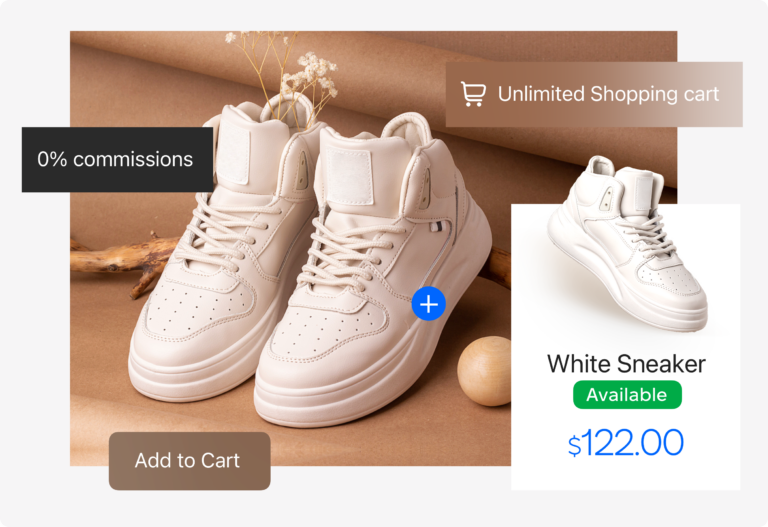Introducing Inventory Management
We’re excited to announce the release of our new Inventory Management feature, which allows you to keep track of your product stock levels and improve your customers’ shopping experience. With this feature, you can now set the available quantity for each product, and every time there’s an order, the available stock decreases.
Tracking Inventory
So, what’s new? We’ve improved the stock controls for products, and each product can be in stock/out of stock or have a predefined number of items available. This allows you to easily manage your inventory and ensure you don’t oversell products.
There’s a new setting on the Product view in the Editor to enable/disable Inventory Tracking. If Inventory Tracking is disabled, only the in-stock/out-of-stock checkbox is available. If Inventory Tracking is enabled, you can set the available quantity for each product. On the websites, clients can only add as many items to the shopping cart as are available in the inventory.
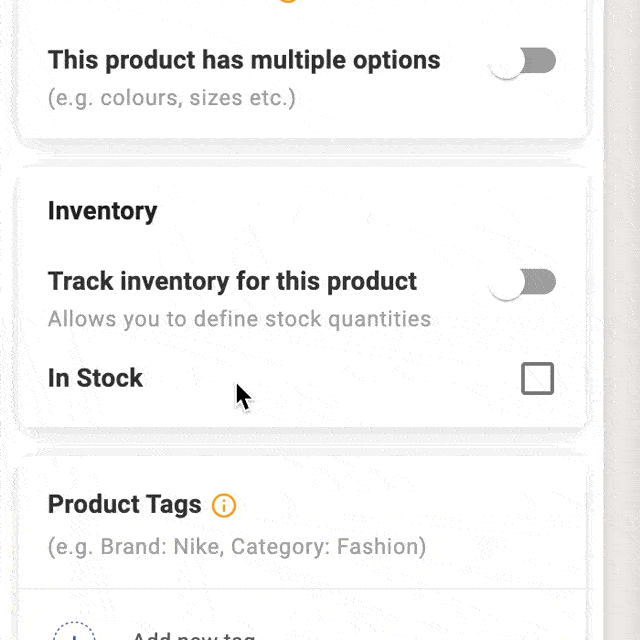
Checking Inventory
The Products list on the Editor now shows the available stock quantities for each product and if you have product variations enabled, the Manage Pricing and Inventory view provides a comprehensive overview of your inventory at any time.
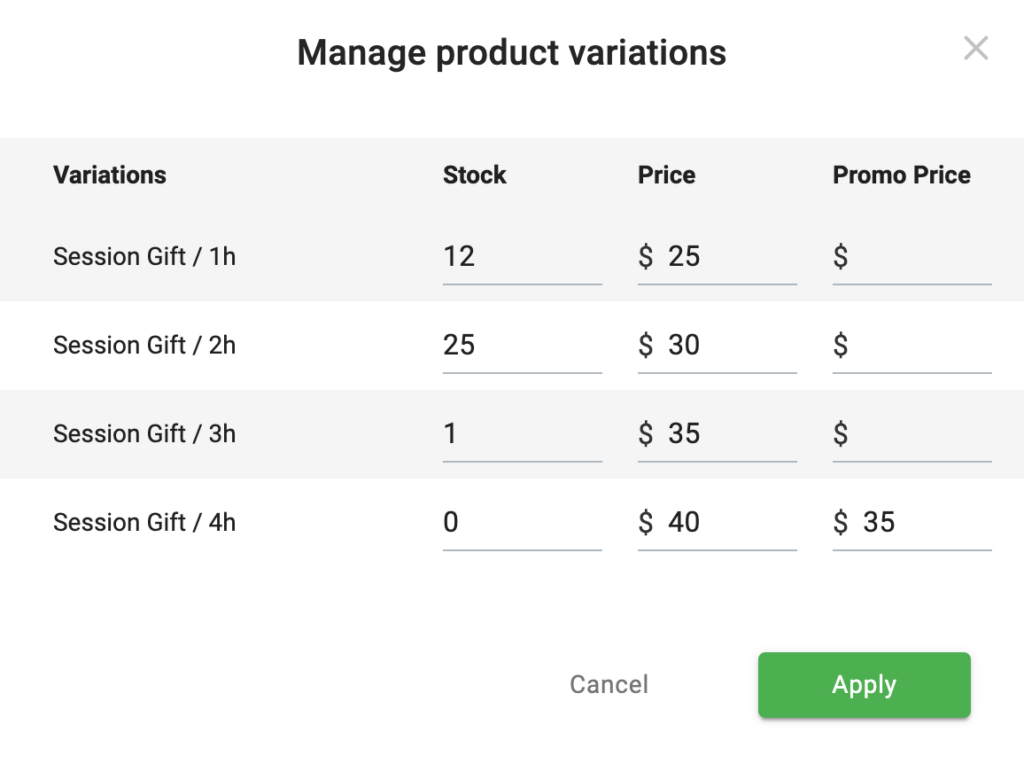
We’re confident this new feature will greatly benefit your online store. Try it now on your Products!