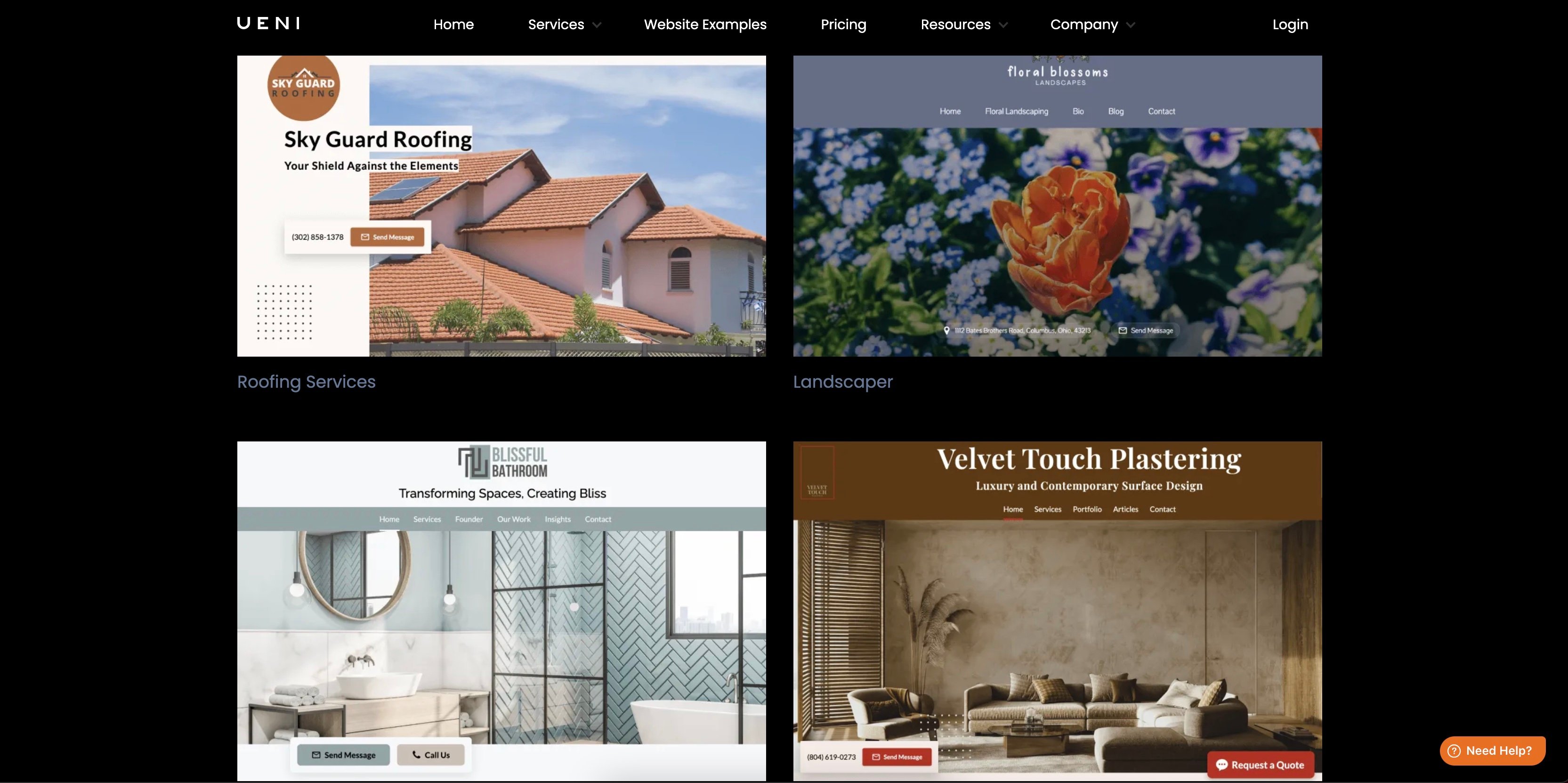We are excited to announce a fantastic new addition to our Header section – the Slider feature! This enhancement is designed to give users more creative control over their websites, allowing for dynamic and visually appealing presentations right at the top of the page.
What is the Slider Feature?
The Slider feature allows users to freely add different images and create engaging slideshows within the Header section of their website. With this tool, you can easily showcase a variety of content, whether it’s highlighting your latest products, promoting special offers, or simply adding an artistic touch to your site’s design. By showcasing multiple pieces of content or visuals in an engaging manner, you can keep visitors on your site longer and encourage them to explore more of what you have to offer.
Key Benefits of Using the Slider Feature
- Enhanced Visual Appeal: The Slider allows you to add a carousel of multiple images, adding a dynamic element to your website that captures visitors’ attention.
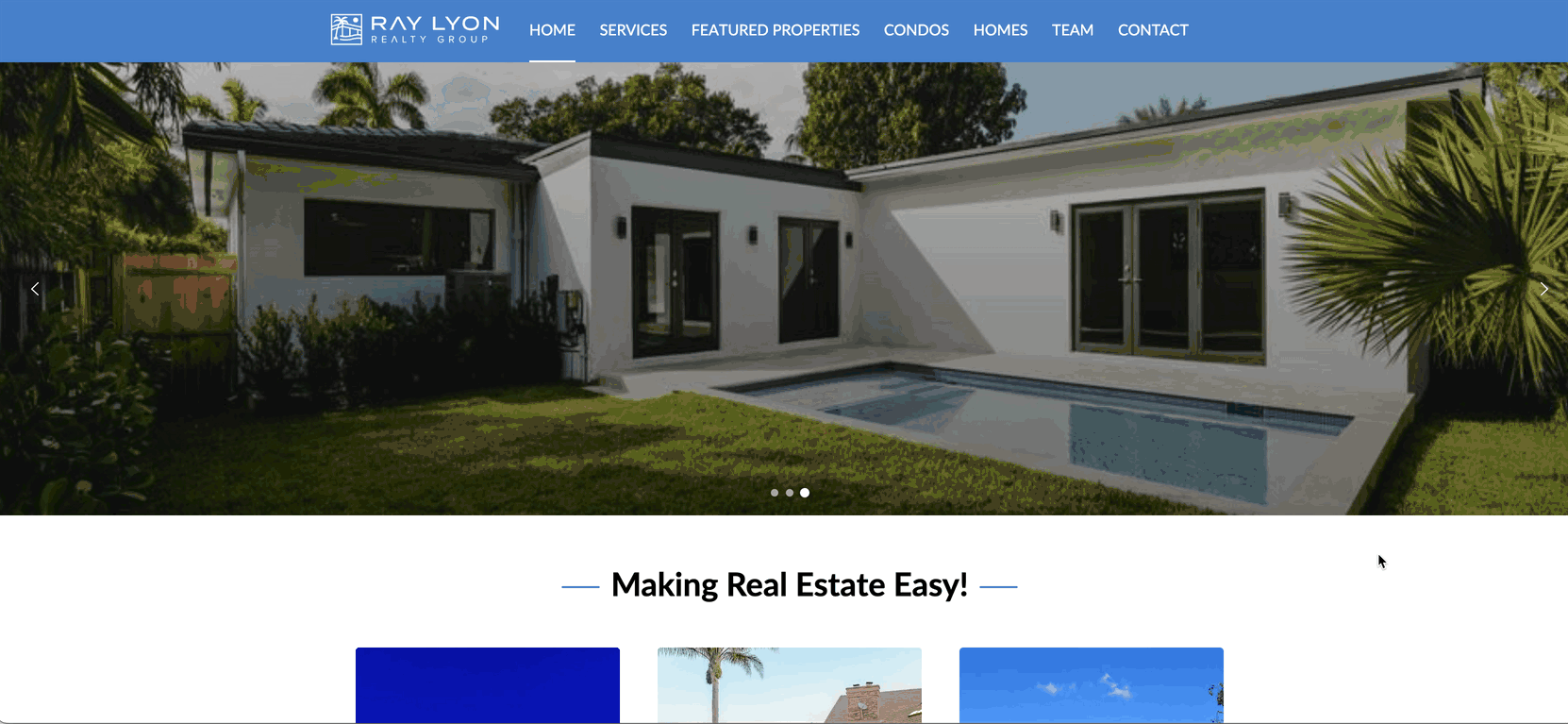
- Highlight your Offers: Use the slider slideshow to highlight your offers by showcasing images of your products or services with eye-catching titles, subtitles, and action buttons. Customize transitions and effects to create an engaging visual presentation that captures attention and encourages visitors to explore your promotions.
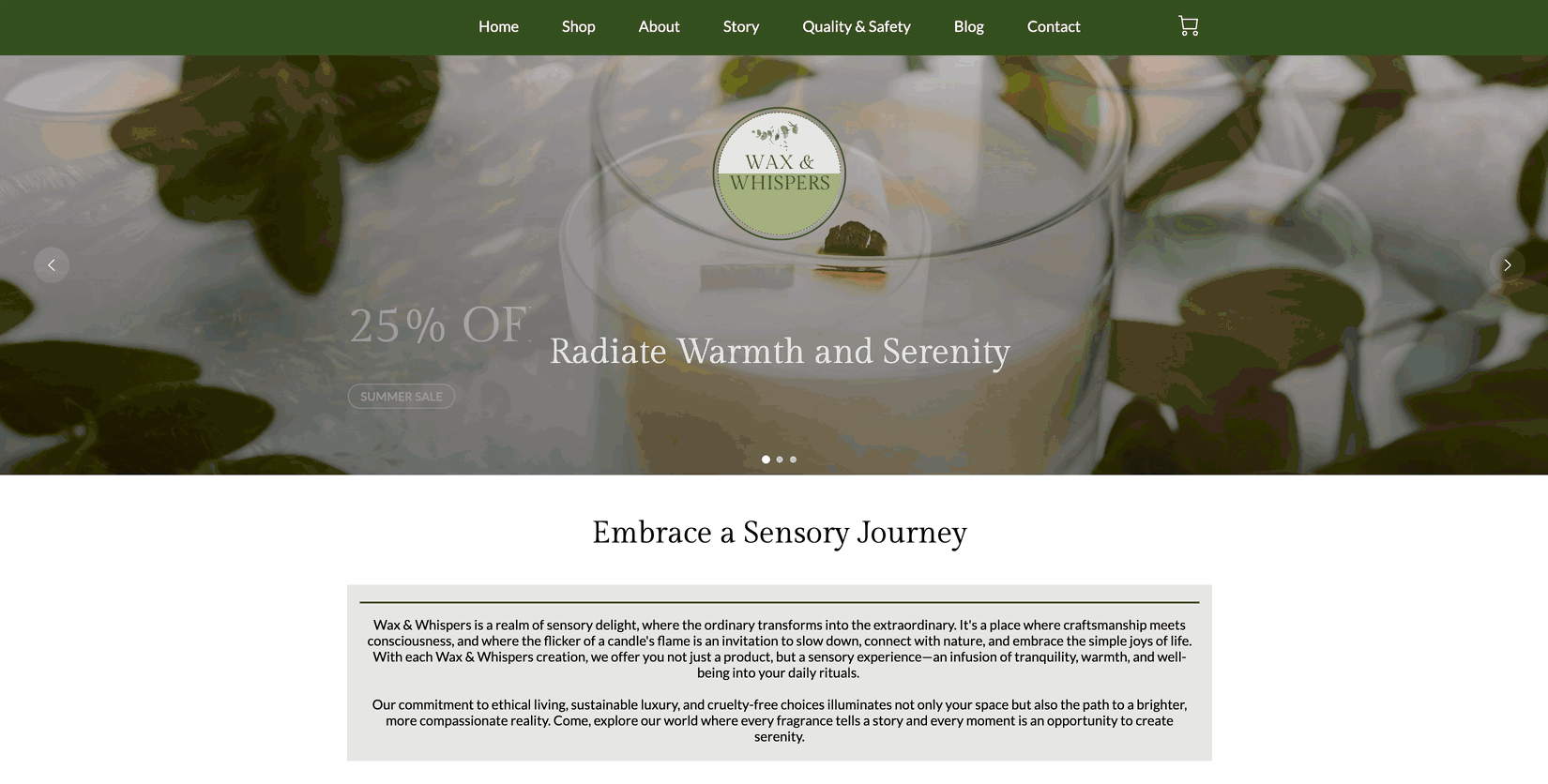
- Customizable Effects: Choose from a variety of slideshow effects to create a unique visual experience. Whether you prefer smooth fades, striking transitions, or other creative animations, the Slider has options to suit your style.
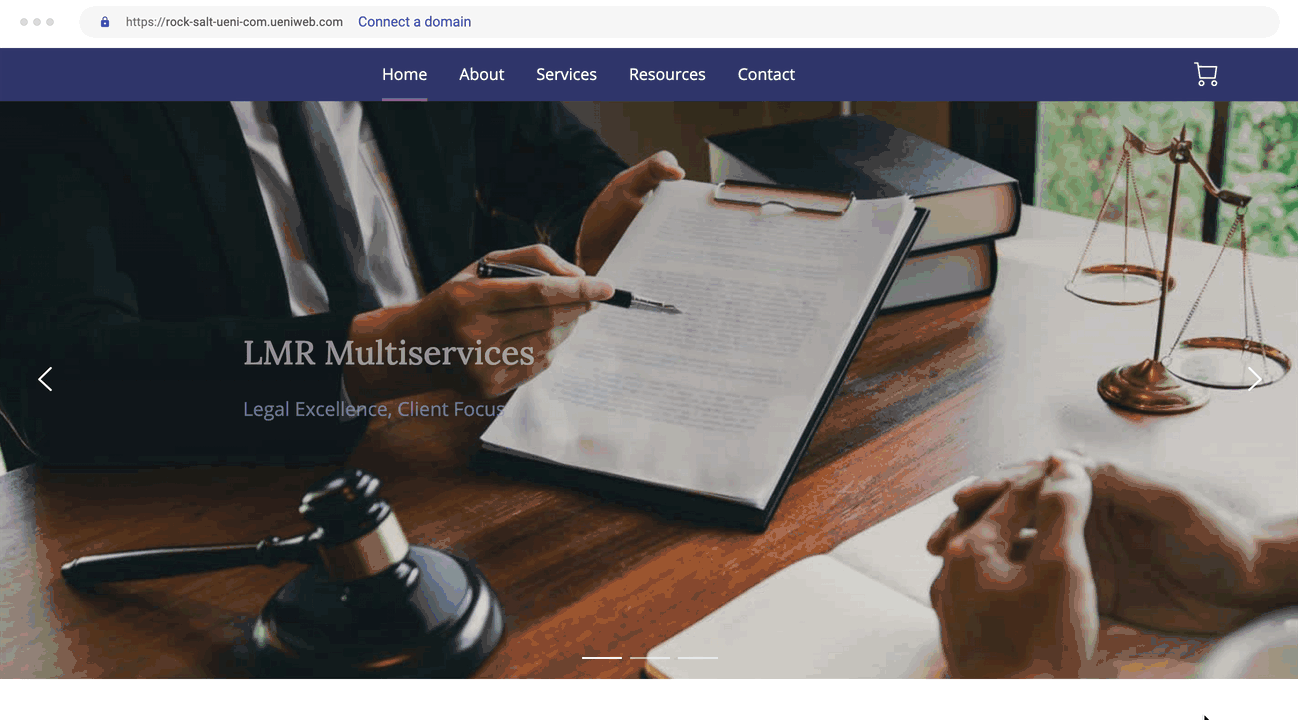
How to Get Started
Adding and managing images within the Slider is straightforward. Our user-friendly interface ensures that even those with minimal technical expertise can create stunning slideshows. Simply log in to the Editor, go to Sections where you will find Header, then head to Cover and select Slideshow.
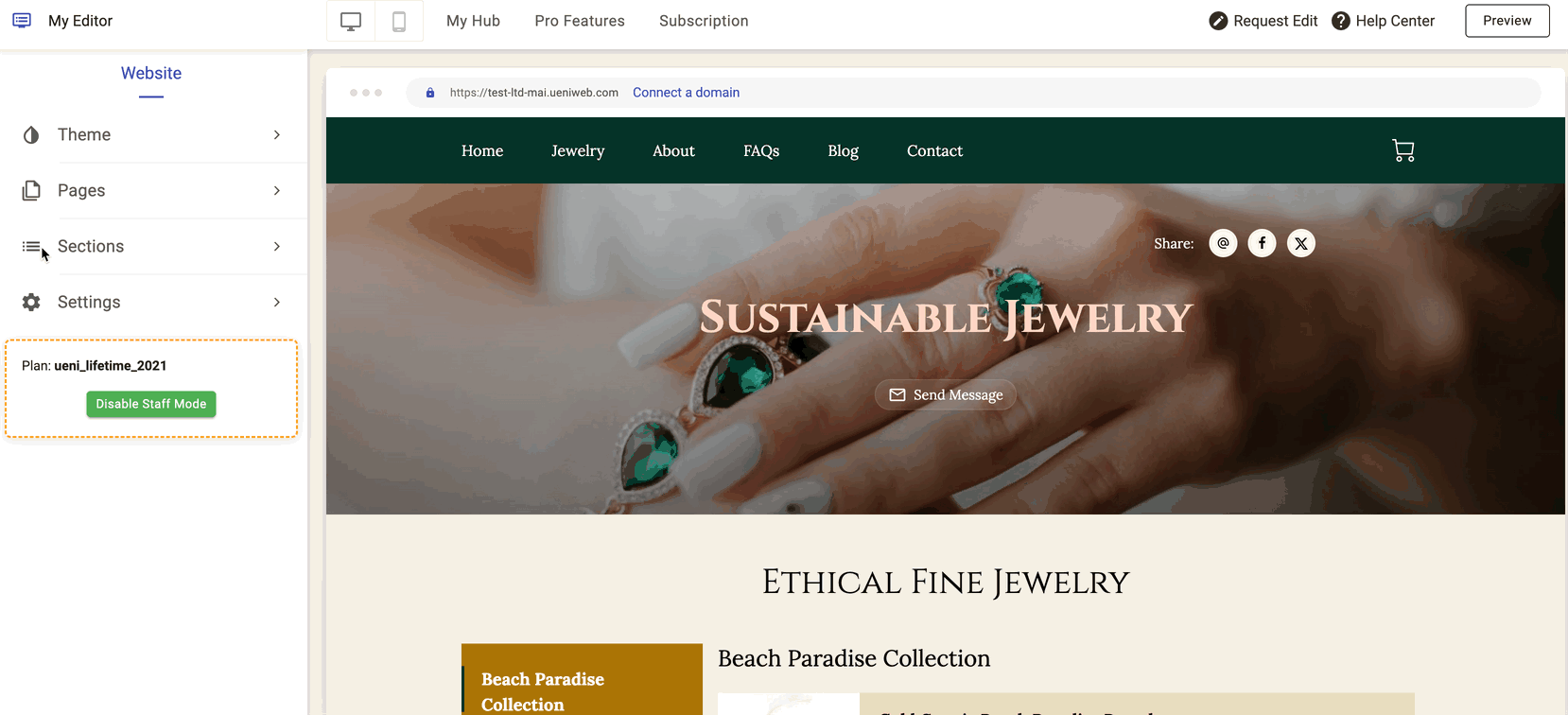
Start adding images to create different slides.
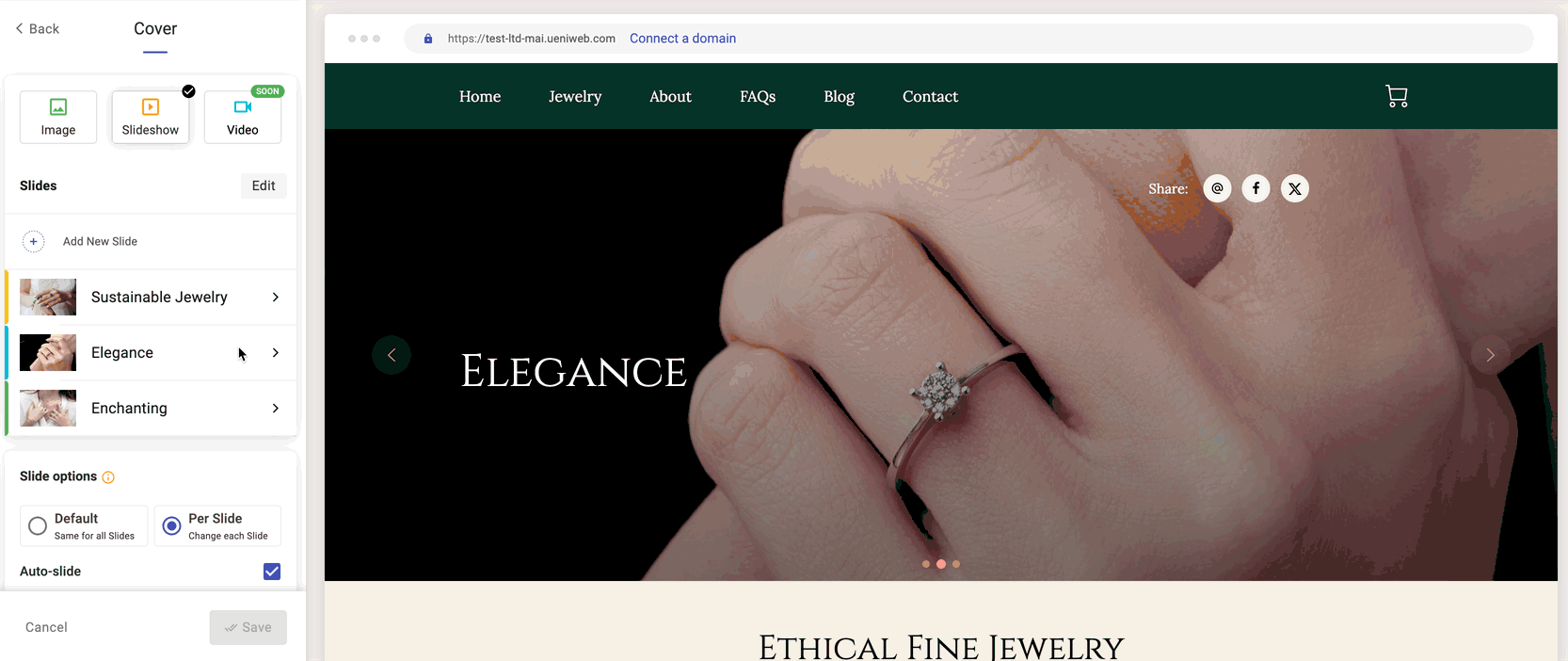
Customize the effects and settings to match your brand’s aesthetic and watch your website come to life.
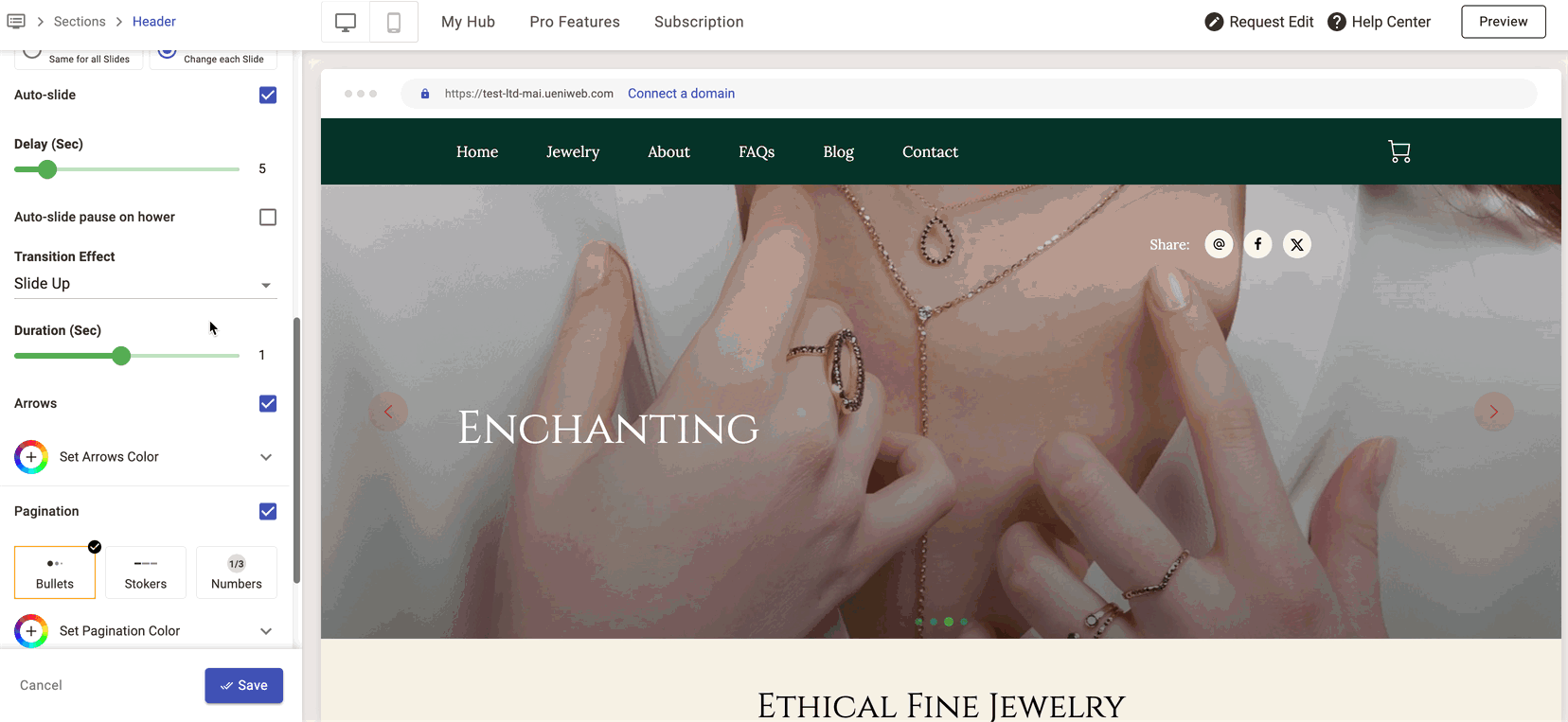
Check out our help desk article for a step-by-step guide to editing your slider!
We believe this new feature will provide you with the tools needed to create a more vibrant and engaging online presence. We can’t wait to see the beautiful slideshows you create!
Stay tuned for more updates and enhancements as we continue to improve our platform to meet your needs. Happy sliding!