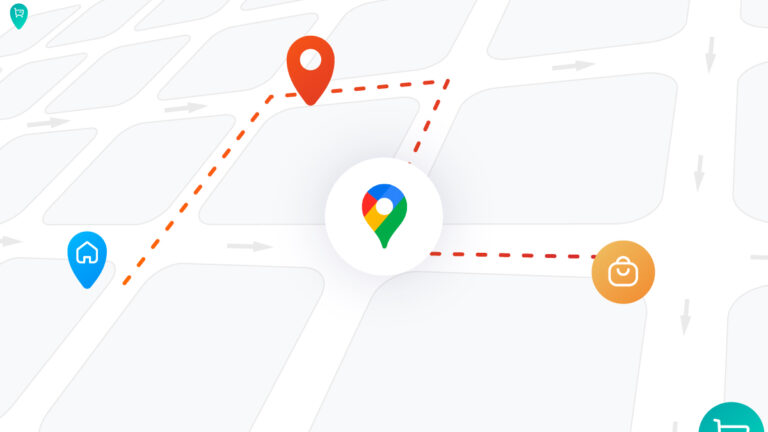All over the world, people rely on Google Maps to find businesses, navigate foreign cities, and generally learn about what happens around them.
But how many people actually know how this globe-spanning tool works?
There’s actually a lot to learn about Google Maps and how businesses can use it to effectively grow their local visibility and sales.
It isn’t just a tool for finding the nearest bus stop; it’s also a dynamic business directory used by millions to choose where to shop.
The more you know about Maps, the better equipped you will be to use it effectively. So let’s dive into the details to understand more about this world-changing app.
Table of Contents
What is Google Maps?
First introduced by Google in February 2005, Maps offers a free global map covering every street and building down to the tiniest detail. It can be accessed via web browsers or app, and it serves around 1 billion monthly users. There are many available tools that make Google Maps much more than a conventional map.
Here are some examples:
- Street View, added in 2007, offers full street-level images from most European nations, the United States, Canada and Australia.
- Maps API allows users to create custom maps that can be embedded in web pages or smartphone apps. What’s more, data from external sites can be overlayed on these maps, allowing businesses to highlight their locations or anything else they want to emphasise.
How does Google Maps work?
Google Maps takes offline information and transfer them to the online app. This is done via cars equipped with cameras (for Street View), voluntary additions and algorithms.
Much of the actual map has mainly been built by sourcing vector information from participants in the Base Map Partner Program. These partners tend to include official agencies like the US Geological Survey, the UK’s Ordnance Survey, or city governments who want to ensure that people can navigate their neighbourhoods.
Data is also gathered from Street View cameras, which are equipped with a technology called Optical Character Recognition. This takes information from road signs and shops translating them into words that appear on Google’s mapping app.
Satellite data provides another cross-reference source for building accurate maps.
Finally, there are data processed and extracted from users. Google takes data from smartphone users as they drive, cycle or walk around the world, using that information to fine-tune their street maps and directions. All these technologies and methods feed into what makes Maps so comprehensive.
Why should your business be added on Google Maps?
Wherever your business is located, there will be people using smartphones to make purchases and select venues for their afternoon coffee or evening entertainment. When they do this, Maps is the app most people choose, and if your business isn’t listed, it will not be visible to potential customers.
Considering hospitality, for example: if people want to find somewhere to eat in their nearby area, there’s a good chance they will use the Explore function on the app to bring up a selection of suggestions. This includes short profiles with customer-submitted reviews and images along with contact details and information about prices.
Customers will tend to prefer businesses with accurate information and plenty of positive, recent reviews. If a business owner fail to optimise its business listing, the location information could be misleading, and there may be very little feedback.
But there are other advantages, too. Businesses listed on Maps tend to experience SEO benefits: it helps to establish your local identity, and it also offers an easy way to provide directions for people when they need to find you. So it’s a mystery why so many businesses remain unlisted.
How to add your business to Google Maps
All business listings on Maps are hosted by the Google Business service. Some businesses need to create a Google Business profile from scratch, while others can claim a listing that has already been created. In either case, adding a business isn’t complex.
Most of the sign-up process can be completed in a few minutes with a smartphone or laptop and it doesn’t cost a penny.
Before starting, it’s important to remember that verification will be needed. This can take four days or more as most verifications take place by mail. So don’t expect to be able to instantly create a business listing.
Registering a business with Google Maps: A step-by-step guide
- Go to the Google Business official and click on the “Start Now” button.
- On the first page, type in the name of your business and press “next”. Alternatively, your business name may appear on the drop-down list. If it’s there, click on it and proceed.
- Next, provide an address (or select the correct address provided) and choose a business category.
- On the next page, select which contact details you want to share on your listing or verify that the existing details are correct.
- Finally, you should reach a page asking you to “finish and verify this business.” Press “finish” and you’re almost done.
- The final step is verification. Google need to check that you are the owner of the business. To do so, they will send a postcard to your business address. You’ll need to send that card back, and when Google receives it, your listing will be completed.
GET YOUR WEBSITE IN A FEW CLICKS
Verifying a Google Maps listing
Verification is an essential part of the listing process. Google tries to ensure that its listings are as accurate as possible, so it needs some evidence that you are who you say you are.
As we noted above, verification is carried out by postcard during the sign-up procedure. However, some businesses may be able to verify via email or phone.
If so, an option will appear on the verification page when you create a listing. Whatever method you choose, Google will provide you with a verification code.
To enter this code, head to your Google Business account and select the appropriate business. Choose the “Verify Location” menu option and enter the code when requested.
The advantage of appearing on Google Maps
Creating a business listing is well worth the effort. In fact, these days, having a presence on Maps is almost essential for retailers, service providers and public services, and you’ll find that it has plenty of advantages.
One thing is sure: a Map listing acts like a simple, highly visible website that is optimized for smartphones. If you wanted to create a similar site, it would take time and money as well as investment in marketing to drive traffic.
With a listing on Maps, traffic comes almost automatically. Secondly, as we said earlier, Maps is hugely popular.
In recent years, it has become the number one navigational app and is particularly popular with smartphone users who are seeking local businesses.
When people want to find a business, they reach for Google’s app, so who can afford not to have a listing? Your listing is also a great promotional tool for building a strong local reputation.
Few things build trust and attract local people like a large number of positive reviews on Maps. That’s why it’s a good idea to remind customers to leave feedback on your listing if they have had a positive experience.
Make sure customers can find you with a Google Maps listing
More than anything else, Maps is an amazing way to be found. In a world packed with businesses competing for attention, being hard to locate can be crippling. After all, people love convenience, and that’s what Maps delivers.
That’s why we think it’s essential for businesses to be on Maps. But that’s not all. It’s also vital to know the ins and outs of this incredible tool. If you want to find out more about Google’s mapping app, have a look at its FAQ, or get in touch with our team.
UENI creates your Google Business profile
UENI’s mission is to help local business owners get discovered online. That is why when we create any brand new website for a business or professional, our team also creates a Google Business profile associated to it, which helps the website rank higher on the search engines and the business appear on Google Maps.
We can help you dominate local listings and put your business well and truly on the map.