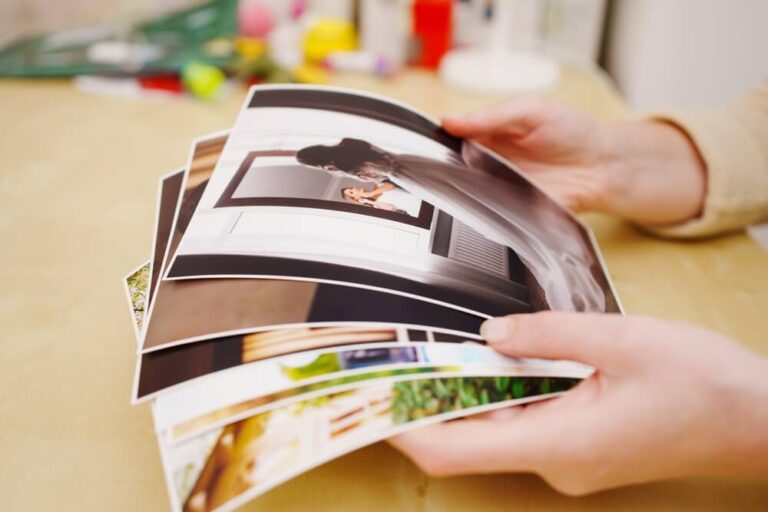When it comes to product-based businesses, having great photos is obviously important. Did you know the same is true for service-based business as well? That’s right, the quality of your photographs directly impacts how likely you are to convert people browsing your website into active customers ready to book one of your services.
You can find it in study after study – higher quality images are an important part of user engagement (in other words, people are more likely to interact with companies that use better photos.)
Does this mean you have to spend a fortune on a professional photographer to get everything just so? Well, you certainly can, but you definitely don’t have to. In this guide, we’ll teach you how to get great service photos on the cheap – no need for an expensive tripod or extensive lighting. Just some smart tips and a bit of know-how.
Sound good? Let’s get started with these 4 easy tips to kickstart your business!
Table of Contents
Learn to Explore Natural Lighting

Great service photos always have a few things in common, but first and foremost, they’ve always got appropriate lighting for the photo. On a budget, the thing to go for is good natural lighting – it will help to bring out the best of your services, whatever it is. So, find a room in your office or home with the biggest window you can, and organize the action you want to portray in front of it.
Why natural light? Because most photography sensors – whether you’re using from phones or a digital camera – require a good amount of light to capture the biggest quantity of information, which directly translates into a better image. A natural source of light will most likely provide you with the best quality in terms of saturation, contrast and tone.
Finding a good spot is key to avoid images with hard shadows, unbalanced lighting and pixelation in dark areas.
Find a Nice Frame

Spend some time trying different camera angles and composition. It is important to understand that good lighting can be difficult to replicate and it is definitely a good strategy to shoot more images than you need so you have more to choose from later.
Taking good pictures of your services can be an experimental process, but we think if there is anyone who knows what is important to show off about your business, it’s you.
Think about your clients and what you would like them to see before booking your business. Then, try to capture those moments – it can be anything from machinery to customer care as well as anything that will represent your brand visually.
Two good things to have in mind is trying to photograph with the camera at the eye level of the person you are photographing. And also, be relaxed and do not rush – no one likes images that are blurred because you moved too quickly from one click to another.
Organize Elements Inside Your Picture

When you are taking a picture, you’ll usually have a bit of a sixth sense that will tell you if something is wrong. This will varies from person to person according to personal aesthetics, but if it pops up, you should trust your instincts and try to understand what is wrong with that image.
At this point, you should feel empowered to reorganize any of the elements you are photographing. Look at the colours, the textures and the framing and make some choices about what works and what doesn’t. Don’t hesitate to remove objects, move furniture, or ask people to change their pose if it means you’ll be closer to getting the perfect picture.
The Environment Counts

When you think of ways to show your services, some specific elements probably populate your minds. Depending on what kind of services you provide, you probably think that showing yourself in action is the best way to demonstrate the value of it. Something you should also have in mind is where this action takes place. Showing off the type of environment you work will definitely impact your customers’ view of your business.
Showing the environment is a nice tool to illustrate for your customer what kind of energy your business has. It is interesting to show them what makes your services unique and their experience even better.
Some Apps To Help You Out
Having a good grounding in the basics will work wonders, but having a solid photo editor at your fingertips will allow you to give your photos just the right je ne sais quoi. While you can certainly spend quite a bit on photo editing software, here are some of our favourite freeware options. That’s right, you can get these on your phone or computer without spending a cent.
Photo Room Studio
For Apple and iOS users, it’s hard to beat Photo Room Studio when it comes to a useful, free, photo editing app.
From the company:
“PhotoRoom is an image editing app that lets you capture, edit, and mix images by editing objects. We use artificial intelligence to automatically cut out the background and overlay your subject over a gorgeous background.
You can also blur the background, erase it, or desaturate it for a color splash of the subject”.
If you’ve got an iPhone or a Mac, give Photo Room Studio a look.
GET YOUR WEBSITE IN A FEW CLICKS
Adobe Photoshop Express
Photoshop is such a staple in the image-editing industry that, like “a Coke” or “a Kleenex”, it’s become a household name. You may already know the full-featured version of Photoshop is quite expensive. What you may not know is that their specialised for mobile phone offering, Photoshop Express, is absolutely free.
With integrations that support images from your hard drive, plus Dropbox, Facebook, and Google Photos, Photoshop Express will work with whatever you’re already using to store your images. Plus, it’s pretty intuitive to use – not something you can always say about the fully-featured version.
Fotor
If you’re the kind of person who likes to use their computer for photo editing, you’ll get a great deal of mileage out of Fotor, a browser-based image editor that allows you to retouch, add effects, and otherwise edit your images until they’re absolutely perfect.
It works on Android, iPhone, and in your browser, so no matter how you choose to work, Fotor can be there for you. The free version of the product will allow you to edit and save your work just fine (although the free version does have an image size limit of 2000×2000 pixels and the odd advertisement).
As far as browser-based image editors go, it’s hard to deny that Fotor is really handy for people who don’t mind working on their computers.
Wrapping up!
So there you have it! Five easy tips to level up your services photography. As your business progresses, you may want to invest in more equipment or a paid photographer for it, but for businesses on a budget or those just starting out, these steps can make a big difference between growing your shop and struggling out the gate.
One quick note on dimensions:
For thumbnails, you will want your images to be at least 150-200 pixels wide, while for proper expanded photos a width of 1200 is preferred. And make sure to use landscape images (wider than they are tall) whenever possible!