How To Set Your Business Up For Success in The Long Term
Welcome to Part 3 of our series on How to Drive More Traffic to your website. In this post, we’ll be talking about the long-term, gimmick-free things you can do to increase the traffic coming to your page.
These are the sorts of changes that most likely won’t move the needle overnight, and they’re not intended to – these fixes are about taking your page from Good to Great, and optimising the subtle things that can help you move from the top ten to the top three in your search results, helping to increase client conversions, and all the other fiddly bits that agencies will charge you an arm and a leg for.
Generally, these can be classified as SEO changes, but really it’s probably better to think of it as long-term planning for your online business. There’s no point in making sure the search robots love your website if it’s not set up to help the human beings who are visiting your page.
Optimising Your Existing Online Reputation

So, when you’re at this point of planning for increasing your traffic, we’re going to be operating under the assumption that your business is a known entity, even if it’s only on a local level.
Now it’s time to transfer that expertise and local traffic that you have already received by beginning to set up your website in such a way that you can leverage that expertise into even more visibility and market share. How do you do this? By making sure your website is optimised for the kinds of services you best provide to your clients.
Optimising Your Page For Your Audience

Typically businesses don’t spend enough time thinking about the best way to optimise their pages where it matters – at the hyper-local level. This is where you can see the greatest sustainable gains over time, and where you can really make a difference in the details.
Personalised information about your business
Have you gone through all the text on your website and made sure that the copy really reflects what makes your business special? Oftentimes, businesses will do this on one listing, or in one great Facebook post, but they won’t spend the time to make sure that their website has the same amount of care, time and effort put into it.
As you can see, this goes a little bit beyond adding “best lawyer in Cambridge” to the text enough times that a search engine notices it. This section is all about making sure that you’ve shown off everything that would make someone choose your business over your competitors – your qualifications, your accolades, testimonials from previous clients, anything that you can use to promote your business to the people most likely to contact you for products or services should go here.
Have you been serving the local community for 10 years? That should be on your website.
Have you been recognised by your peers for your outstanding work in your field? That should be on your website.
You get the idea. And you’ll be surprised: a lot of the things that make your business attractive to people also make it attractive to the crawlers that the search engines use. There’s no downside.
Correctly cropped, high definition images
Another key component to building trust on your page is making sure that your images, as well as your text, accurately reflect your business. This goes for people selling clothes as much as it goes for professionals selling services – high quality photos are a key element of customer engagement, so make sure you’ve got an idea of how to take the best photos you can.
(Hint: We’ve got a guide for that. It’s right here.)
Get Your NAP Sorted

What’s Your NAP? It’s an acroynm that stands for “Name, Address, & Phone Number”. In other words, the NAP is the essential information that a customer needs to contact your business.
So, when we say “Get your NAP sorted”, it means that no matter which page a customer visits on your site, they should be able to understand how to get in touch with you.
It also means that you’ll want to make sure that your NAP is consistent across any directory or other presence you have online – you’ll want to be 100% positive that if someone finds you on Facebook, they’re getting the same details they would get on your page.
SEO: An Introduction to Keyword Research

There’s a lot of information floating around the internet when it comes to SEO and keywords. But do you know what SEO is?
Let’s ask Google.
“A website [exists] to benefit your users, and any optimisation should be geared toward making the user experience better. One of those users is a search engine, which helps other users discover your content. Search Engine optimisation is about helping search engines understand and present content.”
So, when it comes to SEO keywords and keyword research, you want to figure out what sort of questions real people are going to have, what sort of words they are using to find answers to their questions, and then making your website as useful to those users as possible – in a way that is easy for a search engine to understand.
Confused? Let’s make it simple.
Brainstorming Keywords
If you’re trying to come up with good keywords for your business, the first things you want to think about are the following:
- What Does My Business Do?
Consider the services being offered, and the products you are selling. - What Do I want People To Do On My Website?
Do I want them to book an appointment or consultation? Do I want them to buy something? - If someone was looking to find something my business offers, what words would use to search for it? Why?
Very simply, there are millions and millions of searches every day on search engines, and they can all come down into three categories:
Go (Navigational searches): when someone is trying to visit a specific website. Think about “UENI login”, “Paypal Login”, and things like that.
Know (Informational searches): when someone is trying to find a fact. “How old is Boris Johnson?” and “How long is The Hobbit?” are informational searches.
Do (Transactional searches): when someone is searching for a website that will result in an interaction like a sale or a download. Searches like this include: “Pumps on sale” or “Spotify Sign Up” or “Where to buy The Rolling Stones albums”.
If you know what sort of customers you’re targeting – if you’re a shoe store, for example, you’re probably not looking to target people looking for the history of sneakers as much as you’re looking for people trying to buy new sneakers – you can optimise the content on your page accordingly.
When you’re working on creating the content of your page, you always want to keep in mind the end result of that page. If you’re trying to sell someone something, you’ll want to craft your page differently than if you’re trying to deliver a useful piece of knowledge or a mock-up tool.
Some Free Tools To Plan Keywords And Get Started
So, keeping that in mind, let’s take a look at some good ways to find out what sort of keywords you might want to use on your site. The best part? These are all free to use, so you don’t need to spend money unnecessarily.
Keyword.io
Keyword.io is a really useful tool for figuring out some of the most common queries for a set of search terms.
In plain English: it’s great for understanding what people are searching for around your business category. For example, if you’re a financial advisor, you can search for “financial advisor” and get an idea of what the most popular searches around your category are.
What’s better, if you sign up for a free account, you can download a selection from the list if you find a few that are useful to you (you can also do it the old fashioned way with pen and paper if you don’t want to sign up) like this:
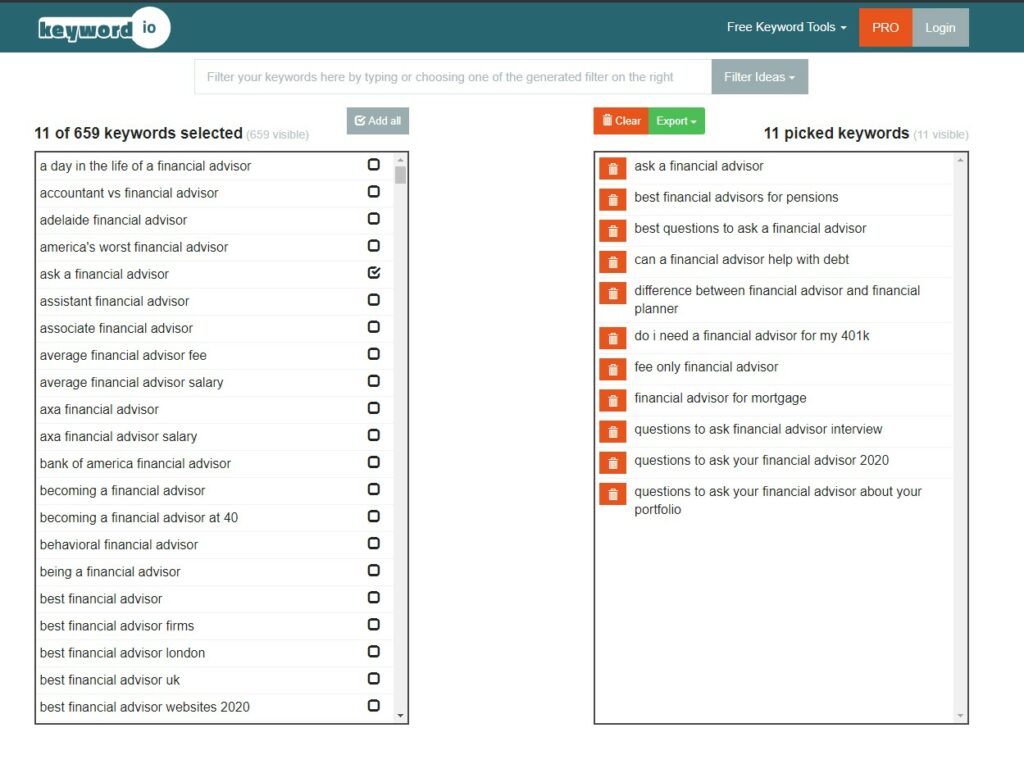
Answer The Public
Another way to focus specifically on what kinds of questions your audience is asking is the free tool Answer The Public.
Answer The Public specialises specifically in the most common question constructions in the English language. Those would be “Are”, “Can”, “How”, and the W’s (who, what, where, when, why, will, and which).
Remember, if you’re optimising your keywords around questions no one is asking, you’re not making good use of your time. By evaluating the most typical questions asked about your industry, you’ll be in a good place to make sure that the information on your website is appropriately curated.
Google Trends
If you really want to see what’s popular on search engines like Google, it’s hard to go wrong using their bespoke tools like Google Trends.
Google Trends shows you the relative popularity of different keywords over time – really useful for identifying seasonality, as well as which keywords are more common (really helpful if you are trying to see which phrase is more often searched).
For example, if we look up “Christmas Deals” in the United States, we can see that this search term peaks in November and early December every year:
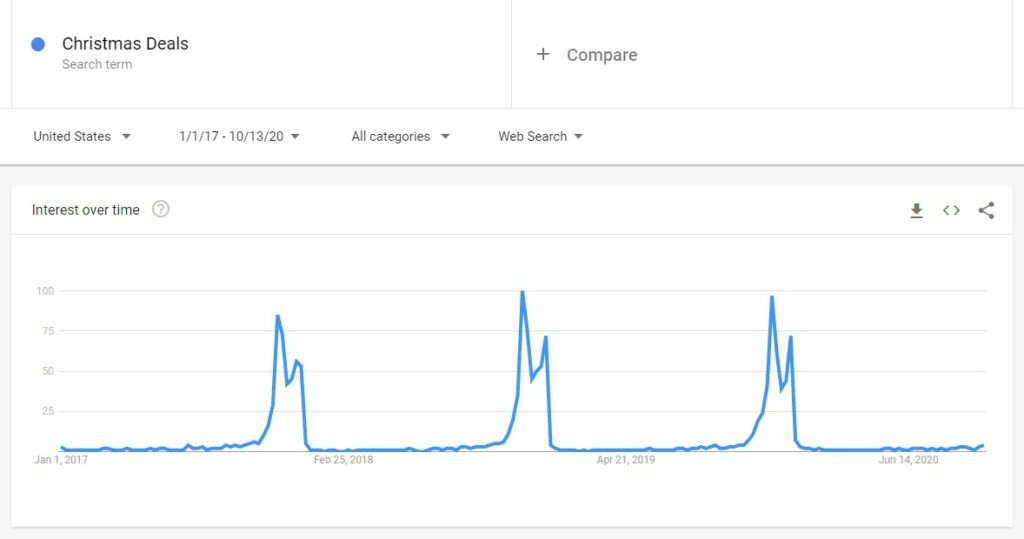
Which makes sense, because most people are looking to buy gifts right around Black Friday.
How does this help service based businesses? You can use this frequency tool in conjunction with the other tools mentioned above to figure out what people are looking for in your speciality and when they are looking for it – so if you have a promotion you want to run, you’re aware of the best time to do it, and the best search terms to target.
So now you’ve got a list of keywords, and you’re aware of the trends surrounding those keywords. Now what?
Now it’s time to optimise your pages.
Optimising Your Services & Products

Once you know what kind of keywords you want to be targeting, it’s time to include them in the descriptions of your Services and Products.
Remember, it’s not as easy as adding “Christmas Deals” to all of your services and calling it a day. You want to use these keywords in a natural way.
For example, if you’re a Financial Advisor, you know that “why financial advisor is important” is one of the most common queries available to you. If you currently provide consultations as a service on your page, you might want to add something like the following text to your service description:
“Many prospective clients wonder why a financial advisor is important. In short, a financial advisor is important because I will work with you to help understand your financial goals and help you achieve them by managing your portfolio to your preference. I take the guesswork out of it, so you can relax, because your future (and your finances) are in safe hands.”
Not only are you selling yourself to the customer with some nice copy, you’re also helping them get an answer to their question, which builds trust with your brand and business.
So: Evaluate your keywords, then add them to your content in helpful, useful ways.
You’re trying to show off your expertise to people and the search engines, so always make sure to explain things to the best of your ability. If you do this properly, you’ll be able to create great landing pages for common search queries, which will net you more clients, more search results, and more visibility for your business.




