At UENI we are always working to make our product work better for our clients, and one of the things that we spend a lot of time on is The Editor. This is where you can make changes to your UENI website, and we know you’ll want to know ahead of time if anything is going to change.
That’s why we’re here talking to you today – we’re making some changes to the Editor that we want you to be aware of before they happen.
Soon, Products and Services will be split into two separate sections. As these are cornerstones for any business, we want you to know what’s next for your UENI page.
Products & Services: A Break Up Story
When you log in to the Editor right now, you edit your Services and your Products in the same section. Originally, we had these in one section to make it as easy as possible for our clients to know where to go to update their page.
But, over time, our Editor has gotten better and better, and we are able to provide things that we couldn’t do when we first started out, like
- Getting Your Products Directly on the Google Carousel
- Improved Booking Functionality
- Setting up a Shopping Cart
And, quite simply, things started to get messy. People had to mark things as products, they had to mark things as bookable or not, it wasn’t immediately clear what would work in the shopping cart, and based on the feedback we got from our clients we knew we would have to make some changes.
So we’re breaking them up on September 25th.
What’s Changing?
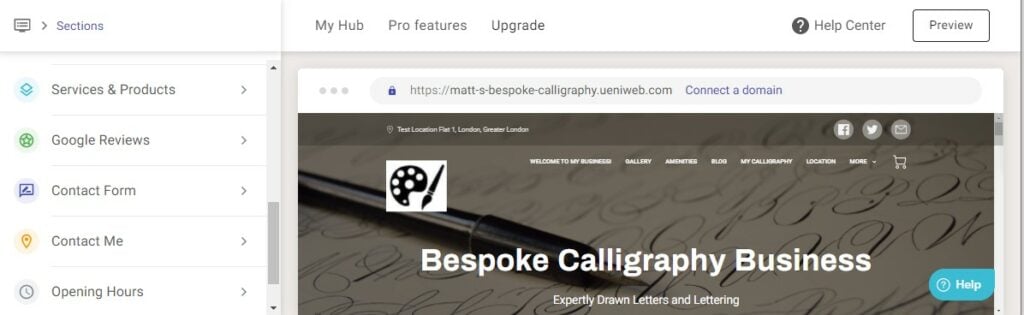
When you log in to the Editor on September 25th, you won’t see Services & Products any more. Instead, you’ll see two separate sections, One for Services and one for Products:
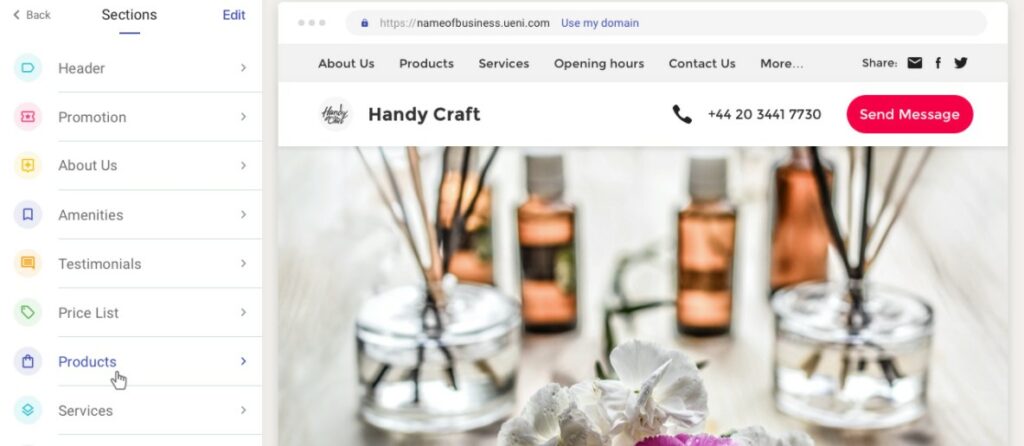
So, what’s the difference?
The New Products Section
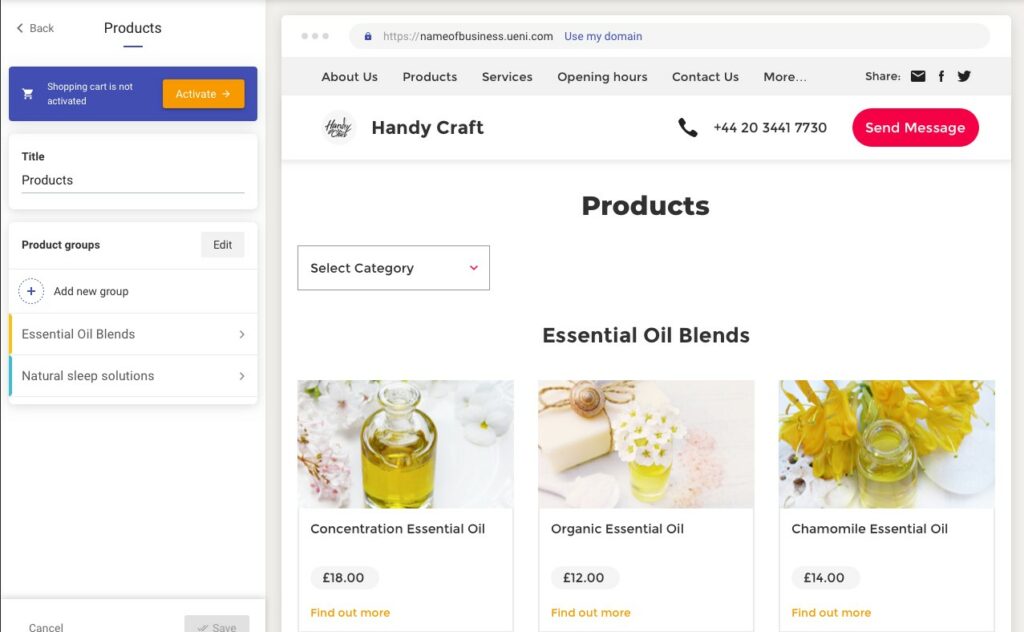
In the new Products section, you won’t need to have to select “Is it a Product” any more: everything in this section will be classified as a product, and as such will be the area where you will want to put everything that you want available for people to Buy Now or to Add To The Shopping Cart.
For Plus and Reputation Plan customers, this also means that all the Products you add to this will automatically be eligible for inclusion in Google Shopping Results and on your Facebook Shop directly, provided you have added these four things to the item page:
- The Name of the Product
- The Price of the Product
- A Description of the Product
- A Photo of The Product
In other words, if you want to sell something, you want to put it in Products.
The New Services Section
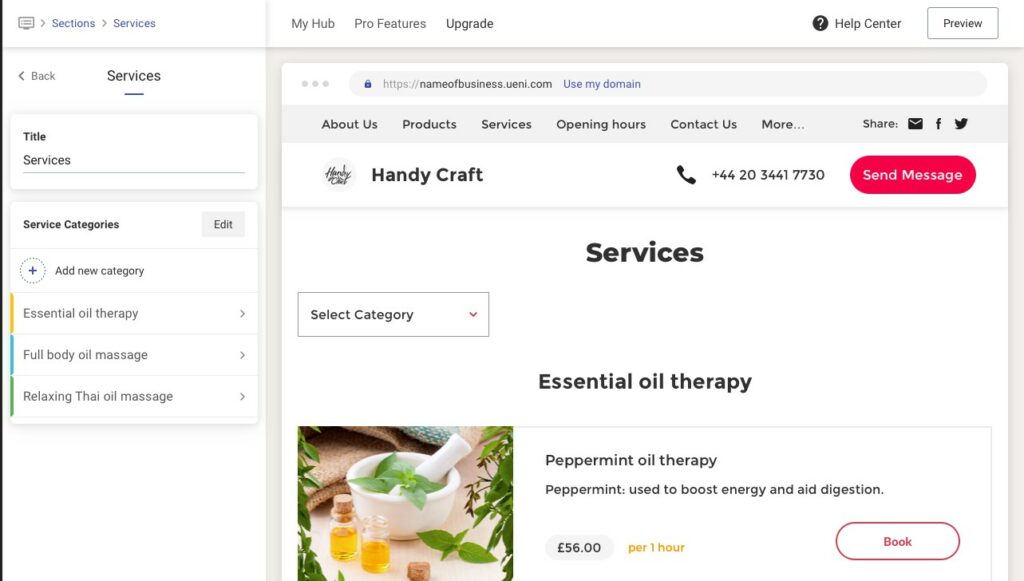
In the new Services section, everything that you list here will be bookable, based on your opening hours. So if you’re offering car services, a massage, web design services, or anything else where someone is paying for your time – instead of a product – it should live here.
If you don’t have regular opening hours, or prefer not to show them on your website, the Book button will be replaced with a Send Message Button where your customers can get in touch with you to arrange an appointment or meeting.
What About The Price List?
Your Price List will remain exactly the same, which means it’s still the best place for you to highlight an overview of your menu, a list of accreditations or business partners, or other products that do not merit a Product listing (i.e. a short list of similar spices in different sizes).
The Price list does offer connectivity with the Shopping Cart, but you cannot add images to these items so they are not eligible for the Google Carousel.
What Can You Do To Prepare?

You’re probably wondering what you need to do to get your page ready for this new layout in the editor. After all, you’ve worked hard on your page, and we don’t want you to have to do it all again.
- Log in to your Editor
- Click on Services & Products
- For each item you have listed, make sure it is correctly labelled:
- If it’s a product, make sure the product button is checked
- If it’s a service, make sure the product button is not checked. If you want your service to be bookable, please check that box in the Editor.
That’s it! Then on September 25, 2020, we will divide your items into products and services based on what you have selected. If you don’t mark anything as a product and you don’t mark anything as a bookable service, we will use your business category to determine whether your offerings will go under Products or Services.
This change will be made automatically when we launch the new Editor version, so your products and services will be sorted accordingly.
If you have both Products and Services on your page, don’t worry! In the future, you’ll just need to make sure your new products are added into Products and your new services are added into Services.
What Your Page Will Look Like After?
Once we make the switch, your page will more or less stay the same, but you will have two separate sections for Services and Products available to enable or disable through the Editor.
Below, we have provided two mock ups for how the two separate sections will look on your website so that you have an idea of what your business page will look like after we make the switch:
Your Products Will Look Like This
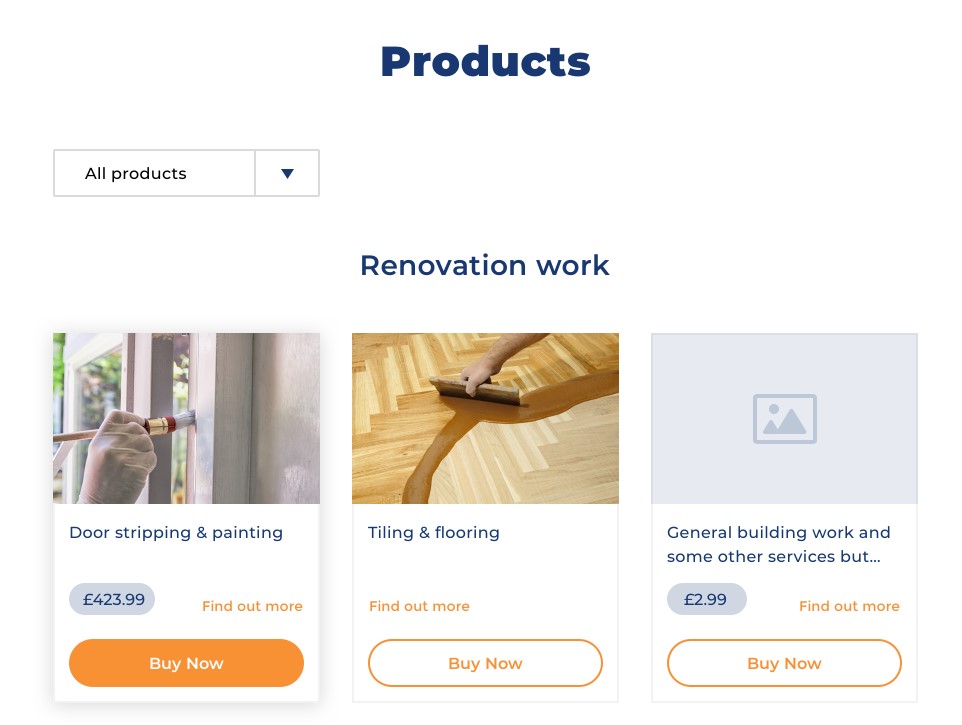
Your Services Will Look Like This
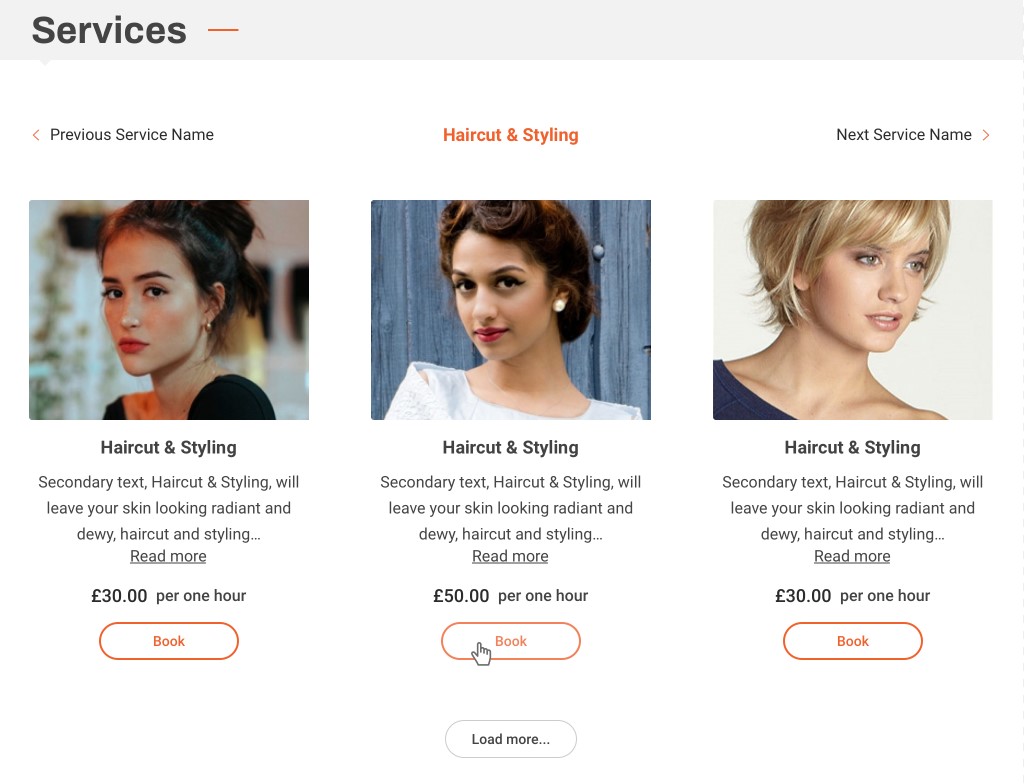
We hope this new system helps make editing your website easier, and that you’ll have a better time adding both Services & Products to the page.
When is this happening?
This change will go live on September 25th.
Any Questions? Be sure to get in touch with us at help (at) ueni.com
Not sure that you’re doing the best possible job presenting your Products?
- Check out our guide to Getting The Most Out Of Your Product Listings and see how your page compares!
- We’ve also got a great guide to help you get Outstanding Product Photos on a Budget, so you won’t need to worry about shelling out for a photographer or an expensive camera to get the look you want.




